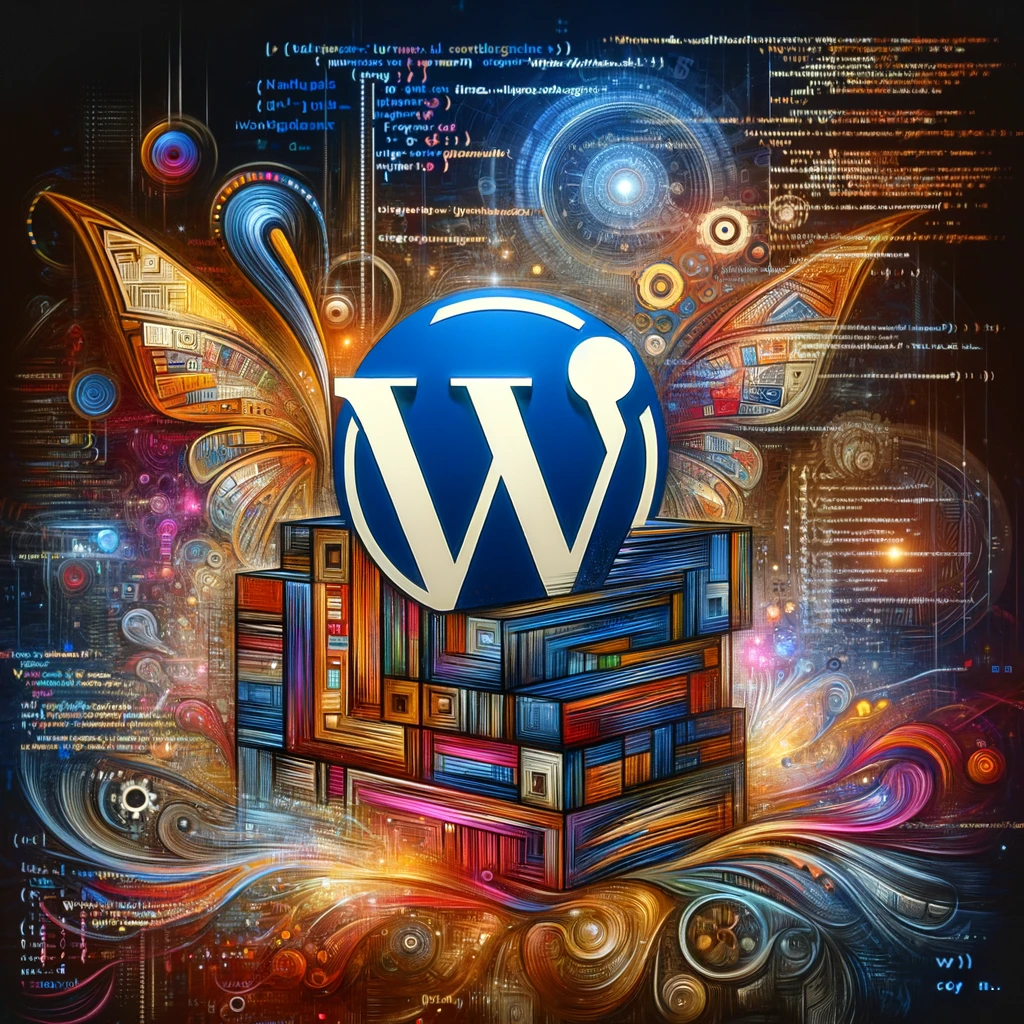Reading time: 10 minutes.

Fresh UI Trends You Can’t Ignore
As tech keeps pushing forward, so do the trends in user interface (UI) design. These trends are all about making websites and apps more fun and easy to use. Two big ones right now? Fancy cursor tricks and personalized experiences.
Cool Cursor Tricks
Cursors aren’t just for clicking anymore. Designers are getting creative, turning cursors into tools for engagement. Think beyond the usual point-and-click. We’re talking hover effects, scroll animations, and even cursors that change shape or color.
Imagine this: you’re browsing a site, and the cursor morphs into a hand when you hover over a button. Or it changes color to show you can click something. These little touches make the site feel alive and intuitive. They guide you, making the whole experience smoother and more enjoyable.
Personalized Experiences
Personalized experiences are all the rage. Designers are tailoring their work to fit what you like, need, and do. It’s about making a connection, speaking to you directly, and sparking emotions.
Personalization can mean a lot of things. Maybe it’s showing you content based on what you’ve liked before. Or giving you recommendations that actually make sense. It could even be tweaking the interface to match how you use it. By getting to know you, designers can make the experience feel just right.
This trend is all about respecting your individuality. It builds a stronger bond between you and the app or site, making you feel valued and understood. And when you feel good using something, you’re more likely to stick around and engage with it.
Wrapping It Up
Keeping up with trends like advanced cursor tricks and personalized experiences can really level up UI design. These trends, along with things like data visualization and micro-interactions, help create user experiences that are both engaging and intuitive. By understanding and using these trends, designers can make sure their websites and apps stay fresh and fun to use.
Making User Interaction Fun and Effective
Creating a user experience that keeps people coming back isn’t just about looking good—it’s about making things work smoothly and intuitively. Let’s break down three ways to make your interface not just functional, but enjoyable: using data visualization, adding dark mode, and sprinkling in some micro-interactions.
Why Data Visualization Rocks
Turning boring numbers into cool visuals can make a world of difference. Imagine trying to understand a spreadsheet full of data versus looking at a colorful chart. Which one would you prefer? Exactly. Data visualization turns complex info into something you can actually get your head around.
Charts, graphs, and infographics make it easy to spot trends and patterns. This isn’t just a time-saver; it helps you make better decisions. Plus, interactive elements like tooltips and filters let you play around with the data, making the whole experience more engaging and giving you a sense of control.
The Magic of Dark Mode
Dark mode isn’t just a trend; it’s a game-changer. It reduces eye strain, especially when you’re staring at a screen in a dim room. Less blue light means your eyes won’t feel like they’re on fire after a long session.
But it’s not just about comfort. Dark mode can make your design pop. By using contrasting colors, you can highlight important elements and guide users’ attention where you want it. It’s like giving your interface a sleek, modern makeover that also happens to be easier on the eyes.
The Power of Micro-Interactions
Micro-interactions are those tiny animations or color changes that happen when you click a button or hover over an icon. They might seem small, but they pack a punch. These little touches can make your interface feel alive and responsive.
They do more than just look pretty. Micro-interactions give users feedback, letting them know their actions have been registered. This helps users feel more confident and in control. Plus, a well-timed animation or a playful transition can add a bit of joy to the experience, making it more memorable.
But don’t go overboard. The key is to keep these interactions subtle yet noticeable. They should enhance the experience, not distract from it. Think of them as the seasoning on a dish—just enough to make it tasty, but not so much that it overpowers everything else.
Wrapping It Up
By using data visualization, dark mode, and micro-interactions, you can make your interface not just functional, but delightful. These elements improve usability and create a positive emotional connection between users and their digital experiences. So go ahead, make your design not just something people use, but something they love.
Fresh Trends in UI Design
UI design is always changing, bringing in new ideas to make things better for users. Let’s check out three cool trends: AI in design, cross-platform UX, and location-based experiences.
AI in Design
AI is shaking things up in UI design. Tools like ChatGPT and Framer are helping designers brainstorm and plan without the usual hassle. They take care of the boring stuff, so designers can get creative.
Using AI, designers can speed up their work and focus on the fun parts. AI tools can come up with design ideas, handle repetitive tasks, and give insights based on data. This means designers can work smarter, not harder, and create better user experiences.
Cross-Platform UX
People use apps on all sorts of devices, so cross-platform UX is getting a makeover. In 2024, apps like Instagram are getting upgrades for big screens. Personalization is also on the rise, making sure users see content they’ll love (UXPin).
Designers are working to make sure apps look and feel the same no matter where you use them. This means tweaking UI elements so they work well on desktops, phones, and tablets. By focusing on cross-platform UX, designers can give users a smooth and consistent experience.
Location-Based Experiences
Location-based experiences are becoming a big deal in UI design. Apps are now offering personalized experiences based on where you are. AI helps predict what users might want, suggesting places, events, or services nearby (UXPin).
Using location data, designers can make apps that change based on your context. For example, a weather app can give updates for your current location, or a food delivery app can show nearby restaurants. This makes the user experience more personal and handy.
As UI design keeps evolving, trends like AI in design, cross-platform UX, and location-based experiences are leading the way. By jumping on these trends, designers can create awesome, user-friendly interfaces that meet the changing needs of their users.
Visual Elements in UI Design
In the ever-changing world of user interface design, visual elements are key to making experiences both engaging and intuitive. Two standout trends that have been making waves lately are animated icons and 3D elements.
Animated Icons
Animated icons are all the rage, adding a touch of movement and life to user interfaces. Take iOS17, for instance—its animated icons have inspired designers to jump on this trend, making interfaces feel more lively and in sync with the operating system’s vibe (UXPin).
These icons aren’t just for show. They help convey meaning, give feedback, and guide users through interactions. By moving, icons can better communicate what they do, making it easier for users to get the hang of things.
But there’s a catch. You need to balance usability with visual flair. Animations should make the experience better, not distract or confuse users. They should have a purpose, like showing a function or giving useful info.
3D Elements
Looking ahead, 3D elements are set to become a big deal in UI design. They’re great for visualizing complex data, boosting brand recognition, and creating immersive experiences (UXPin).
3D elements add depth and realism, making interfaces more engaging and interactive. They can showcase products, present info in a cool way, and give a sense of space.
However, performance and usability are crucial. You need to optimize 3D elements to ensure smooth interactions and avoid slowing down the user experience. Plus, these elements should serve a purpose and improve usability, not just look pretty.
By using animated icons and 3D elements wisely, designers can make user interfaces more appealing and interactive. But remember, these elements should always enhance the user experience and align with the interface’s goals.
Cracking the Code of UI Patterns
When it comes to designing user interfaces, UI patterns are like the secret sauce that makes everything click. These patterns are tried-and-true solutions to common design problems, making interfaces feel natural and easy to use. By using UI patterns, designers can boost usability, enhance the user experience, and save a ton of time.
Why UI Patterns Matter
Think of UI patterns as the Lego blocks of design. They include things like buttons, menus, text fields, layouts, and navigation tools. These elements help designers solve user problems and smooth out any bumps in the road. When users see familiar patterns, they can zip through websites or apps without a hitch, making the experience smooth even for newbies.
One big perk of UI patterns is their reusability. Designers don’t have to reinvent the wheel for every project. They can use patterns that have been fine-tuned over years of research and practice. This not only saves time but also lets designers focus on the fun, creative parts of their job.
Different Kinds of UI Patterns
There are all sorts of UI patterns that designers can use to make interfaces user-friendly. Here are a few common ones:
Navigation Patterns: These guide users through an interface using menus, tabs, or breadcrumbs. They create a consistent and logical way for users to move around different sections of a site or app.
Form Patterns: These make forms easy to use, with elements like text fields, checkboxes, dropdowns, and buttons. Following these patterns ensures users can easily fill out and submit forms.
Card Patterns: These are great for presenting information in a neat and visually appealing way. Cards can show off articles, products, or user profiles, making the content easy to digest.
Grid Patterns: These are key for creating balanced and responsive layouts. They help designers keep spacing, alignment, and hierarchy consistent, resulting in a clean and attractive design.
These are just a few examples of the many UI patterns out there. By using these patterns, designers can create interfaces that are intuitive, consistent, and user-friendly.
Wrapping It Up
Understanding UI patterns and knowing how to use them can make a world of difference for designers. These patterns help create interfaces that are easy to use and look great. By incorporating UI patterns into their work, designers can save time, improve usability, and make interfaces that users will love.
The Role of UI and UX Designers
When it comes to user interface design and user experience, UI and UX designers are the dynamic duo behind intuitive and engaging interfaces. They team up to make sure designs work smoothly across all devices.
Teamwork in Responsive Design
UI and UX designers are like peanut butter and jelly—they just work better together. UI designers handle the visual flair, making things look pretty, while UX designers focus on the user’s journey, ensuring everything feels right. Together, they create designs that look good and work well on any screen size, from your smartphone to your desktop.
Their collaboration is all about constant chatter, feedback, and tweaking. They dive into user needs, set design goals, and make sure their decisions match up with what users expect. This teamwork helps them tackle problems and come up with creative fixes to make the interface as user-friendly as possible.
Why Design Patterns Matter
Design patterns are like the secret sauce in UI and UX design. They offer tried-and-true solutions to common design problems. Think buttons, menus, text fields, layouts, and navigation. Using these patterns, designers can create a consistent look and feel, making the interface easier to use and more enjoyable (Fit Design LDN).
The perks of design patterns are huge. They save time and effort by using research and best practices that have already been tested. Users feel at home with familiar patterns, making it easier for them to navigate. Plus, these patterns help keep things consistent across different platforms and devices, ensuring a smooth experience.
But here’s the kicker: design patterns aren’t one-size-fits-all. Each project has its quirks, and sometimes you need to tweak patterns to fit the specific context and user needs. User research and testing are key to making sure these design choices hit the mark (DesignRush).
By working together and using design patterns wisely, UI and UX designers can craft interfaces that are not just eye-catching but also intuitive, user-friendly, and responsive to what users want.