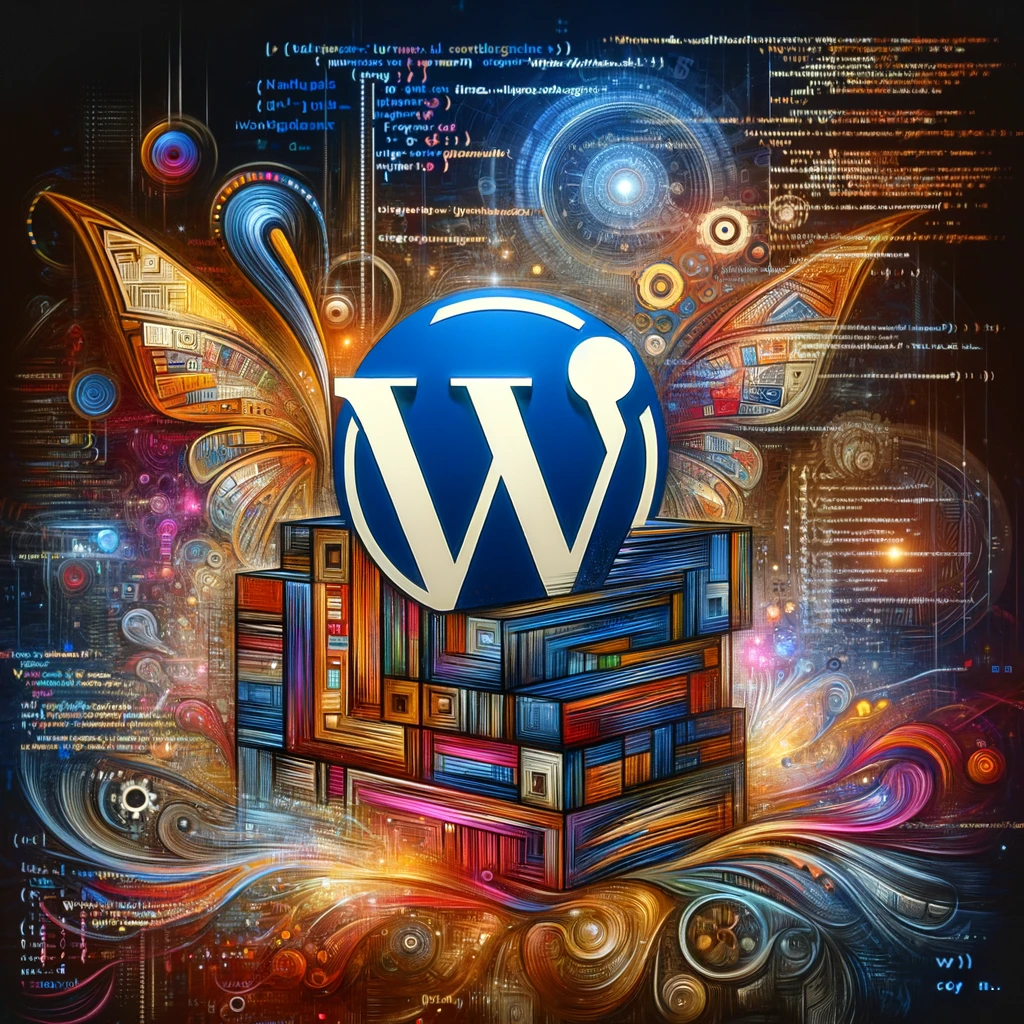Reading time: 4 minutes.
Google Docs, a web-based document editing and management service, has become an integral tool for millions of users worldwide. This post traces the evolution of Google Docs from its inception to its current status as a vital component of the Google Workspace suite.

Before Google Docs
Before the advent of Google Docs, the landscape of document editing and management was vastly different. Traditional software solutions, predominantly desktop-based, dominated the market. Microsoft Office, with its Word, Excel, and PowerPoint applications, was the gold standard for personal and professional document creation and management. These programs were installed locally on computers, requiring users to save and transfer files via email or physical storage devices for collaboration.
Other players like OpenOffice and Apple’s iWork suite also offered similar functionalities but still operated within the desktop-centric paradigm. The concept of cloud computing and real-time collaboration was in its infancy. This environment set the stage for a revolutionary shift when Google introduced its web-based platform, Google Docs, fundamentally altering the way people interacted with documents and each other digitally.
Early Beginnings: Writely and Google’s Vision
The journey of Google Docs began not within Google, but with a small software company called Upstartle, founded in 2005. Upstartle developed an innovative online word processor named Writely. Writely was a pioneer in allowing users to create and edit documents online while collaborating in real-time with other users.
Recognizing the potential of Writely, Google acquired Upstartle in March 2006. This acquisition was a strategic move for Google, aiming to expand its portfolio of online services and compete with Microsoft’s dominant Office suite. Google’s vision was to create a comprehensive suite of productivity tools that were accessible from any device with an internet connection, breaking away from the traditional desktop-based software models.
Launch of Google Docs and Spreadsheets
In October 2006, Google launched “Google Docs & Spreadsheets,” a merger of two products: Writely and Google Spreadsheets. This new product allowed users to create, manage, and collaborate on documents and spreadsheets online. The initial reception was mixed, with users appreciating the collaborative features but noting the lack of features compared to established office suites.
Evolution and Improvement
Over the next few years, Google continued to develop and improve Google Docs. Significant updates included the addition of a presentation program (Google Slides), form creation tools, and improved document formatting options. The real-time collaboration feature became more robust, allowing multiple users to edit a document simultaneously with changes reflected instantaneously.
In 2010, Google made a significant leap by introducing support for offline access. This feature enabled users to view and edit documents without an internet connection, with changes syncing once connectivity was restored.
Integration with Google Drive
In 2012, Google launched Google Drive, a cloud storage service. Google Docs, along with Sheets and Slides, was integrated into Google Drive. This integration streamlined the process of storing and sharing documents, as Google Drive became the central hub for all Google Workspace applications.
Mobile Expansion and App Development
Recognizing the shift towards mobile computing, Google released standalone mobile apps for Docs, Sheets, and Slides. These apps provided users with the flexibility to access and edit their documents on smartphones and tablets, further enhancing the appeal of Google Docs in an increasingly mobile-first world.
Google Workspace and Recent Developments
In 2020, Google rebranded its suite of productivity tools as Google Workspace, signaling a shift towards a more integrated and collaborative working environment. Google Docs received numerous updates, including enhanced AI-driven writing suggestions, real-time collaboration features, and improved compatibility with other file formats.
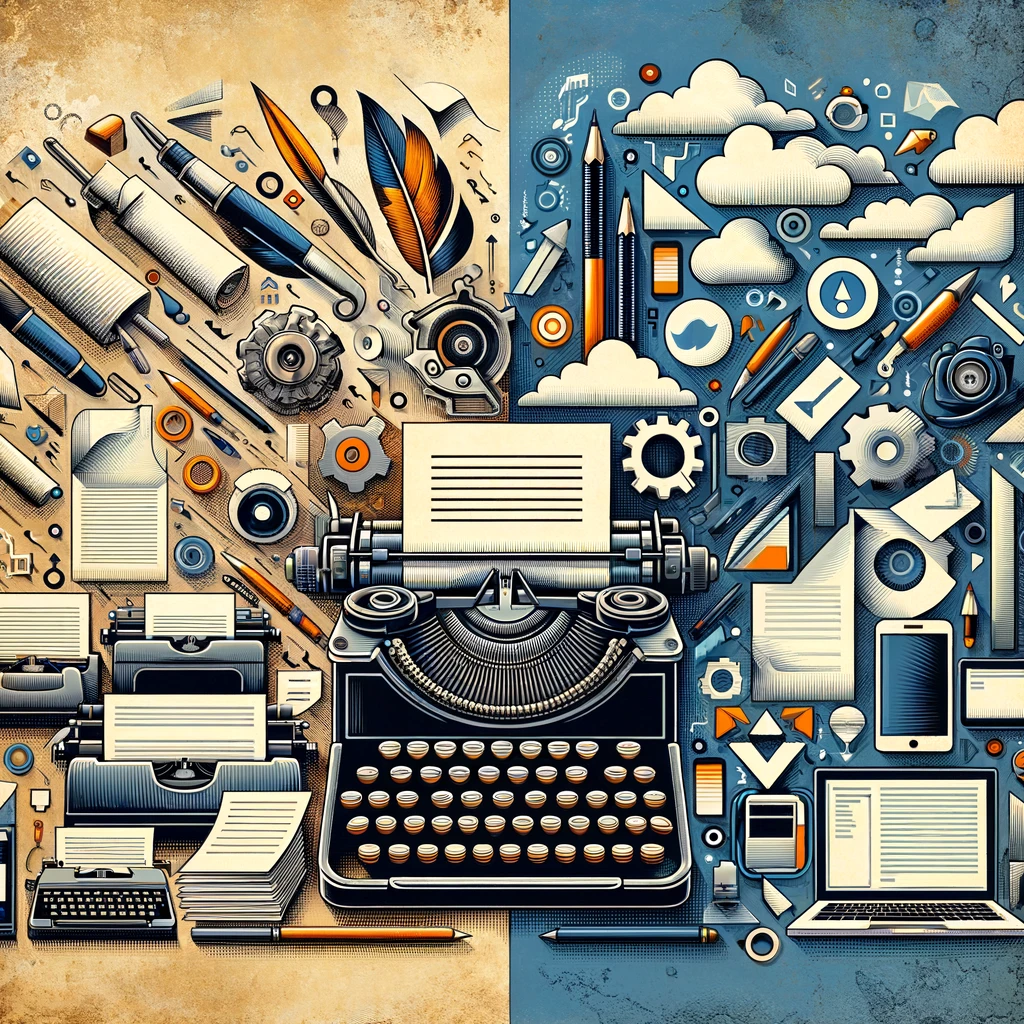
Impact and Legacy
The impact of Google Docs on both personal and professional landscapes has been profound. It has redefined how documents are created, shared, and collaborated upon, making it easier for teams to work together regardless of their physical location. It has also been a crucial tool for educators and students, facilitating remote learning and academic collaboration.
In the corporate world, Google Docs has challenged the dominance of traditional office suites. Its ease of use, accessibility, and collaborative features have made it a preferred choice for many businesses, startups, and freelancers.
Challenges and Criticisms
Despite its success, Google Docs has faced challenges and criticisms. Concerns over data privacy and security have been raised, particularly given Google’s access to user-generated content. Additionally, some users have criticized Google Docs for not having as many advanced features as traditional desktop-based office suites.
The Future of Google Docs
Looking to the future, Google Docs is poised to continue evolving. With advancements in cloud computing, AI, and machine learning, users can expect more intelligent and intuitive features. The integration of augmented and virtual reality technologies could transform how documents are viewed and interacted with, opening up new possibilities for collaboration and creativity.
Conclusion
From its humble beginnings as Writely to its current status as a cornerstone of Google Workspace, Google Docs has revolutionized the way we think about document creation and collaboration. Its history reflects a broader shift in computing from desktop to cloud-based, collaborative environments. As technology continues to evolve, so too will Google Docs, adapting to the changing needs of its vast array of users.