Reading time: 10 minutes.
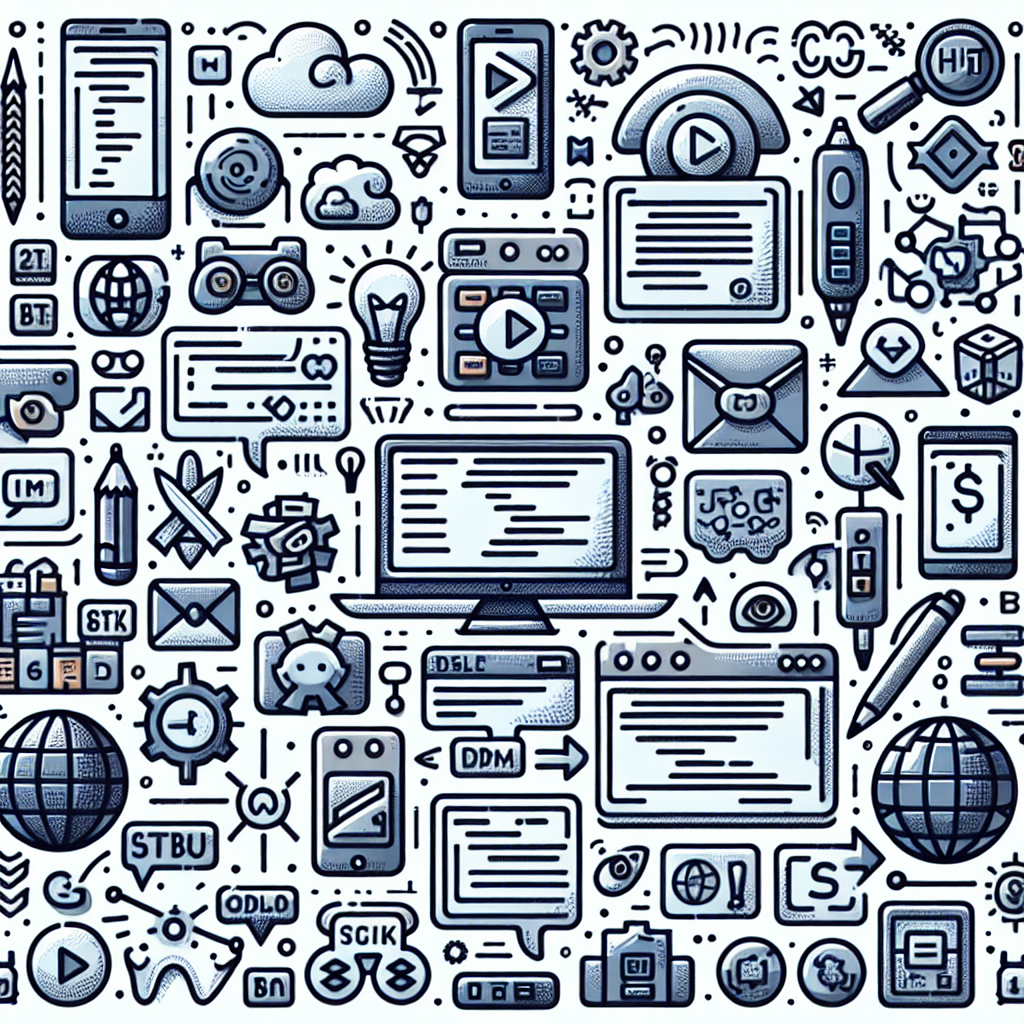
The World of Web Development
When stepping into the realm of web development, understanding the foundational and advanced tools is key to creating efficient and effective websites and applications.
Importance of Web Development Tools
Web development tools have become indispensable for developers, enabling the creation, design, debugging, and optimization of website and applications. They streamline the workflow, reduce errors, and enhance productivity. From writing basic HTML code to deploying complex web applications, these tools play a critical role in every development phase.
| Aspect | Importance |
|---|---|
| Code Efficiency | Tools like code editors and IDEs help in writing cleaner and more efficient code. |
| Debugging | Debugging tools assist in identifying and fixing errors quickly. |
| Collaboration | Version control systems enable teams to work collaboratively on projects. |
| Optimization | Performance and SEO tools ensure the site runs smoothly and is search-engine friendly. |
Evolution of Web Development
The landscape of web development has transformed dramatically over the years. Early websites, built using simple HTML, have evolved into complex applications powered by various technologies. Below is a brief timeline showcasing this evolution:
| Era | Key Technologies | Notable Advances |
|---|---|---|
| 1990s | HTML, CSS, JavaScript | Static websites, basic interactivity |
| 2000s | PHP, MySQL, AJAX | Dynamic content, server-side scripting |
| 2010s | Frameworks (React, Angular), Node.js | Single-page applications, real-time updates |
| 2020s | Progressive Web Apps (PWAs), JAMstack, AI integration | Enhanced user experiences, AI-driven functionalities |
The continuous emergence of new tools and technologies keeps pushing the boundaries in web development, making it an ever-evolving and exciting field to be a part of. For an in-depth look into how frameworks have shaped modern web development, visit our article on web development frameworks.
By staying updated with the latest web development tools and trends, developers can keep their skills relevant and build cutting-edge websites and applications. Whether you’re a novice starting your journey or an experienced developer looking to sharpen your toolkit, understanding these tools is essential for success in the web development world. For more on starting your career, explore our guide on web development bootcamp.
Essential Frontend Tools
Navigating the world of frontend development requires a solid grasp on several key tools and technologies. These essential tools include HTML and CSS, JavaScript, and various frameworks and libraries available.
HTML and CSS
HTML (HyperText Markup Language) and CSS (Cascading Style Sheets) form the backbone of any web page. HTML structures the content, while CSS styles it, ensuring an appealing and navigable interface.
| Feature | HTML | CSS |
|---|---|---|
| Purpose | Structure content | Style content |
| Syntax | Tags and attributes | Selectors and properties |
| Use Cases | Text, images, forms | Layout, colors, fonts |
To learn more about the importance of HTML and CSS in front end web development, explore our detailed article on these foundational tools.
JavaScript
JavaScript adds interactivity to web pages, transforming static content into dynamic experiences. From form validation to animations, JavaScript enables developers to create feature-rich, user-friendly websites.
| Feature | JavaScript |
|---|---|
| Purpose | Interactivity and functionality |
| Syntax | Object-oriented |
| Use Cases | Responsive elements, AJAX, event handling |
Understanding JavaScript is pivotal for anyone looking to excel in web development. Dive deeper into JavaScript applications in front end web development.
Frameworks and Libraries
Frameworks and libraries streamline development by providing pre-written code, templates, and modules, which allow for faster and more efficient coding.
Popular Frameworks and Libraries
- React: A JavaScript library for building user interfaces
- Angular: A platform for building single-page client applications
- Vue.js: A progressive JavaScript framework for building modern web interfaces
| Tool | Framework/Library | Key Features |
|---|---|---|
| React | Library | Component-based structure, Virtual DOM |
| Angular | Framework | Two-way data binding, MVC architecture |
| Vue.js | Framework | Flexible, easy integration |
For further details on popular frameworks and libraries, visit our comprehensive guide on web development frameworks.
Embracing these essential tools—HTML, CSS, and JavaScript—along with various frameworks and libraries, forms the cornerstone of successful frontend development. They enhance not only the building process but also the performance and usability of websites. As the field evolves, staying updated with these tools is crucial for any developer.
Backend Magic
The backend is where a lot of the magic happens in web development. This part of the article will delve into the core components of backend development, including server-side languages, databases, and backend frameworks.
Server-Side Languages
Server-side languages are imperative for building dynamic and robust web applications. These languages process user requests, interact with databases, and execute server-side logic. Some popular server-side languages include:
| Server-Side Language | Description |
|---|---|
| PHP | Widely used for web development and often embedded into HTML. |
| Python | Known for its readability and simplicity. Often used in data-driven applications. |
| Ruby | Popular for its elegant syntax which is easy to read and write. |
| Java | A highly scalable language used in large enterprise environments. |
| Node.js (JavaScript) | Allows JavaScript to run on the server, provides a non-blocking I/O and event-driven architecture. |
For those interested in a more varied skill set, exploring full stack web development might be beneficial as it includes both frontend and backend expertise.
Databases
Databases are used to store, retrieve, and manage data for web applications. They are a critical component for ensuring data integrity and performance. There are two main types of databases: SQL (relational) and NoSQL (non-relational).
| Database Type | Example | Description |
|---|---|---|
| SQL | MySQL, PostgreSQL | Structured query language databases, good for complex queries and transactions. |
| NoSQL | MongoDB, Cassandra | Flexible schema used for large volumes of unstructured data. |
Choosing the right database depends on the specific needs of the application, such as the necessity for complex queries or the requirement to handle large volumes of unstructured data. For more advanced database integrations, consider consulting a web development agency for professional guidance.
Backend Frameworks
Backend frameworks streamline the development process by providing reusable components and a foundation for building applications. These frameworks support routing, authentication, and other essential backend features.
| Framework | Language | Description |
|---|---|---|
| Django | Python | High-level framework that encourages rapid development and clean code. |
| Ruby on Rails | Ruby | Known for its convention over configuration and developer-friendly approach. |
| Express.js | Node.js (JavaScript) | Minimalist framework for building fast and scalable server-side applications. |
| Spring Boot | Java | Simplifies the development of production-ready applications with minimal configuration. |
| Laravel | PHP | Elegant syntax with tools needed for large, robust applications. |
Learning these frameworks can make backend development more efficient and less error-prone. Many developers enhance their employment prospects by obtaining web development certifications in these frameworks.
Understanding server-side languages, databases, and backend frameworks can significantly elevate one’s capabilities as a developer. To keep up with the evolving landscape, continuous learning, such as joining a web development bootcamp, can provide invaluable skills and knowledge.
DevOps and Collaboration Tools
Efficient web development relies heavily on tools that facilitate collaboration and streamline workflows. In this section, we’ll explore some key tools in the DevOps and collaboration domain: version control systems, automated testing tools, and project management tools.
Version Control Systems
Version control systems (VCS) are pivotal for managing changes to codebases, tracking revisions, and facilitating collaboration among developers. These systems help maintain a history of changes, making it easier to revert to previous versions and understand the evolution of the project.
| Feature | Benefit |
|---|---|
| Branching | Allows multiple developers to work on separate features simultaneously |
| Merging | Combines different branches into a single codebase without data loss |
| Commit History | Tracks changes and helps in auditing and debugging |
A reliable VCS is essential for any development workflow, from solo projects to large scale web development agency operations. It helps ensure that all team members are on the same page and can seamlessly integrate their contributions.
Automated Testing Tools
Automated testing tools are crucial for ensuring the reliability and quality of web applications. They help identify bugs, verify that new features work as intended, and ensure that existing functionality has not been disrupted by new code.
| Test Type | Purpose |
|---|---|
| Unit Tests | Test individual components or functions |
| Integration Tests | Verify that different parts of the application work together |
| End-to-End Tests | Simulate user interactions in a complete application environment |
Utilizing automated testing tools not only improves code quality but also accelerates the development cycle by catching errors early. This is particularly beneficial for complex projects like full stack web development.
Project Management Tools
Effective project management is vital for keeping web development projects on track. Project management tools help plan, organize, and track tasks, ensuring that all team members know what needs to be done and by when.
| Feature | Benefit |
|---|---|
| Task Management | Assigns, prioritizes, and tracks progress on tasks |
| Time Tracking | Monitors deadlines and delivery timelines |
| Collaboration | Facilitates communication among team members |
These tools are indispensable for managing resources, deadlines, and deliverables, making them a staple in both small-scale projects and large web development services.
Streamlined collaboration and efficient workflows result from integrating these essential tools into your development process. Leveraging the right version control systems, automated testing tools, and project management tools can enhance productivity and ensure the success of your web development projects. Explore more about the evolution of web development and stay updated with the latest trends and technologies in the field.
Enhancing Performance and User Experience
In the realm of web development, enhancing performance and user experience is paramount. My goal is to outline the tools essential for achieving optimized performance, responsive design, and improved accessibility and SEO.
Performance Optimization Tools
Performance is crucial in web development. By leveraging certain tools, I can ensure that websites load quickly and run smoothly. This table highlights common performance optimization tools and their core functionalities.
| Tool | Functionality |
|---|---|
| Minification Tool | Reduces file sizes by removing whitespace and comments |
| Caching Tool | Stores frequently accessed data to speed up loading times |
| Image Optimization Tool | Compresses images without quality loss |
| Lazy Loading Tool | Defers loading of off-screen images until needed |
For further reading on optimizing performance, refer to web development services.
Responsive Design Tools
Responsive design ensures websites work well on various devices and screen sizes. Utilizing responsive design tools, I can create seamless experiences on both mobile and desktop platforms. Here are key tools and their purposes.
| Tool | Functionality |
|---|---|
| CSS Framework | Provides ready-to-use responsive layouts |
| Media Query Tool | Helps set breakpoints for different screen sizes |
| Responsive Testing Tool | Simulates how a website appears on multiple devices |
| Grid System Tool | Facilitates the creation of flexible grid-based layouts |
Learn more about responsive design and its importance in responsive web development.
Accessibility and SEO Tools
Ensuring a website is accessible and SEO-friendly is critical for user experience and visibility in search engines. Here are essential tools that I employ for these purposes.
| Tool | Functionality |
|---|---|
| Accessibility Audit Tool | Identifies and suggests fixes for accessibility issues |
| SEO Analyzer Tool | Analyzes and provides insights to improve SEO |
| Alt Text Generator | Helps create descriptive alt texts for images |
| Semantic HTML Tool | Ensures proper use of HTML tags for better accessibility and SEO |
Improving accessibility and SEO enhances user engagement and search engine ranking. Dive deeper into these aspects by exploring web development frameworks.
Enhancing performance and user experience is an ongoing process that requires a keen understanding of various web development tools. By continually integrating these tools, I can build websites that not only perform well but also provide an exceptional user experience.
Exploring the Future of Web Development
Emerging Technologies
In the ever-evolving field of web development, staying ahead of the curve is crucial. Emerging technologies are continuously reshaping the landscape. Key advancements include:
Artificial Intelligence (AI) and Machine Learning (ML): These technologies enable developers to create more personalized and interactive user experiences. AI is being used for chatbots, recommendation engines, and predictive analysis.
Progressive Web Apps (PWA): PWAs combine the best of web and mobile apps, offering offline capabilities, fast load times, and an app-like experience.
WebAssembly: Allows code written in multiple languages to run on the web at near-native speed, broadening the possibilities for web development beyond JavaScript.
Trends in Web Development
Web development tools and practices are constantly evolving. Some current trends include:
Headless CMS: Content management systems that decouple the backend from the frontend, giving developers more flexibility in delivering content across various platforms.
Static Site Generators (SSG): Tools like Gatsby and Next.js that pre-render pages at build time, improving loading speed and performance.
Serverless Architecture: Allows developers to build and run applications without managing servers, focusing instead on writing code and deploying functions.
API-First Development: Prioritizing the creation of robust APIs for seamless integration with different services and platforms.
| Trend | Description |
|---|---|
| Headless CMS | Decouples backend from frontend for more flexibility |
| Static Site Generators | Pre-renders pages at build time for faster load times |
| Serverless Architecture | Runs applications without server management |
| API-First Development | Prioritizes robust API creation for service integration |
Continuous Learning in the Field
As web development tools and technologies evolve, continuous learning becomes indispensable. Web developers must keep up with new frameworks, languages, and best practices. Here are a few ways to stay updated:
- Online Courses and Bootcamps: Participating in a web development bootcamp can offer an immersive learning experience and practical skills.
- Certifications: Earning recognized web development certifications can validate your skills and keep you competitive in the job market.
- Community Involvement: Engaging with the developer community through forums, coding challenges, and meetups provides networking opportunities and knowledge sharing.
Embracing the future of web development involves leveraging emerging technologies, staying informed about industry trends, and committing to ongoing education. This approach ensures you remain competitive in this dynamic field. For more on different aspects of web development tools, check out our articles on front end web development and responsive web development.





