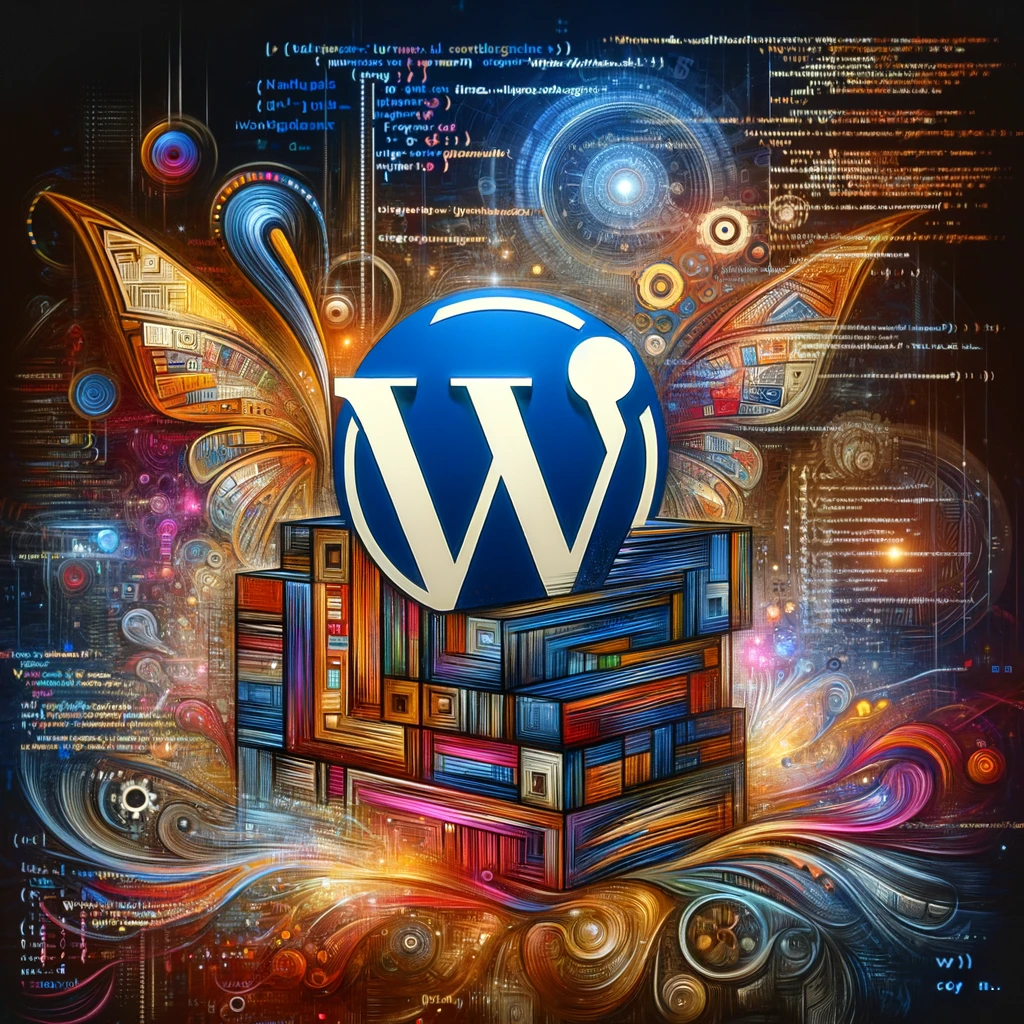Reading time: 11 minutes.

Getting the Hang of User Testing
User testing is like the secret sauce in user interface design. It helps web developers whip up interfaces that are not just pretty but also super easy to use. By getting feedback straight from the folks who’ll be using the site or app, developers can see what’s working and what’s not. Let’s dive into why user feedback is a game-changer and take a peek at the UserTesting platform.
Why User Feedback Matters
User feedback is like gold for developers. It shows how real people interact with a website or app, giving developers the lowdown on what needs fixing. When developers know what users like and dislike, they can tweak designs to match what users actually want.
Feedback helps spot the annoying bits, the confusing parts, and the stuff that just doesn’t work. By getting this feedback early on, developers can dodge expensive do-overs and make sure the final product is smooth sailing for users.
A Quick Look at UserTesting
UserTesting is a handy tool for, well, user testing. According to UserTesting, it lets developers get quick feedback on websites, apps, prototypes, and even real-world experiences. You get audio and video recordings of real people from your target audience doing specific tasks.
When using UserTesting, it’s smart to have about five people per test. This small group can help you catch most of the big issues without overwhelming you with data. Doing several small tests throughout the development process is better than one big test at the end. This way, you can catch problems early and fix them as you go (UserTesting).
One of the best things about UserTesting is how fast you get results. For simple tests, you can start seeing feedback in about an hour. But if you’re looking for people with specific traits, it might take a bit longer.
UserTesting also lets you gather detailed feedback with surveys and quantitative analysis. You can ask multiple-choice questions, use rating scales, and get written responses. Plus, the video and audio recordings give you a deeper look into how users think and act.
Using UserTesting, developers can get the insights they need to make user interfaces that really click with users. This feedback is key to creating designs that users love, leading to happier users and a better overall experience.
Next up, we’ll break down the differences between user testing and usability testing, showing you what each one aims to achieve and how they go about it.
User Testing vs. Usability Testing
When you’re trying to figure out if your user interface is hitting the mark, two big players come into play: user testing and usability testing. People often mix these up, but knowing the difference can really help you nail that user experience.
What’s the Goal?
User testing and usability testing each have their own game plan. User testing is like a wide net, catching feedback from a bunch of folks to see if your product or service even has a shot. It’s about figuring out who might want what you’re offering and what they think about it. This helps you pinpoint your audience, set up future tests, and get a grip on user likes and dislikes.
Usability testing, though, is more like a magnifying glass. It zooms in on whether the folks you’re targeting can actually use your product without pulling their hair out. You get a handful of people who represent your ideal users and see how they handle your interface (PlaybookUX). This helps you spot what’s not working, fix usability hiccups, and make the whole thing smoother.
How Do You Do It?
The way you go about user testing and usability testing is pretty different too. User testing is broad. You might do interviews, surveys, or just watch how people use your product. The goal is to get a feel for what users need, what drives them, and what they prefer. This info can shape your whole product strategy and guide what you do next.
Usability testing, on the other hand, is more like a science experiment. You get a few people to do specific tasks with your product and see how they do. You’re looking for specific problems, measuring how long tasks take, and seeing how satisfied users are. You might use metrics like task completion rates and time on task to see how user-friendly your interface is.
Why It Matters
Knowing the difference between user testing and usability testing is key to making a better user experience. User testing gives you the big picture—do people even want this? Usability testing gets into the nitty-gritty—can people use this without getting frustrated? By using both, you can get a full view of what users want and how they interact with your product, helping you make something that really works for them.
Tools and Techniques
In the next sections, we’ll dive into the tools and techniques you can use for both user testing and usability testing. Whether you’re just starting out or looking to refine your process, these tips will help you run effective tests and make your user interface the best it can be.
Tools for User Testing
When you’re diving into user interface testing, having the right tools can make a world of difference. Let’s check out two popular options: UserTesting and usability testing toolkits.
UserTesting and Similar Platforms
UserTesting is a go-to platform for getting quick feedback on websites, mobile apps, prototypes, and even real-world experiences. With UserTesting, you get audio and video recordings of real people from your target market sharing their thoughts as they complete specific tasks (UserTesting).
One big plus of UserTesting is how fast it delivers results. For simple tests, you can start getting feedback in about an hour. But keep in mind, response times can vary depending on when you place the order and if you’re looking for folks with specific demographics (UserTesting).
UserTesting also lets you throw in some quantitative analysis and survey questions—think multiple choice, rating scales, and written responses—alongside video and audio recordings. This gives you a treasure trove of insights into user preferences, satisfaction, and usability issues, helping you make smarter decisions and improvements to your user interfaces.
While UserTesting is a popular choice, it’s not the only game in town. There are other platforms out there that offer similar services. It’s worth shopping around, considering factors like pricing, features, and customer support to find the best fit for your needs.
Usability Testing Toolkits
Besides platforms like UserTesting, there are usability testing toolkits that pack a bunch of resources and tools to help you run user tests. These toolkits often come with software, templates, and guides to help you design and implement effective tests.
Some popular usability testing toolkits include Userfeel, UXCam, Test Birds, CrazyEgg, and PlaybookUX (PlaybookUX). These toolkits offer features like session recordings, heatmaps, and user feedback collection.
When picking a usability testing toolkit, think about what you need for your user interface testing. Look for features that match your goals, like capturing user interactions, analyzing behavior, and collecting feedback. Also, consider how easy it is to use and whether it fits into your existing workflow to make the testing process smooth.
By using platforms like UserTesting and usability testing toolkits, you can gather valuable insights into user behavior, preferences, and pain points. This data-driven approach helps you make informed decisions and iterative improvements, creating user-friendly and intuitive interfaces that meet your audience’s needs and expectations.
Nailing User Testing
Want your app or website to shine? User testing is your secret weapon. But, like any good recipe, it needs the right ingredients and a solid plan. Let’s break it down.
Planning and Doing the Tests
First things first, you need a game plan. Don’t just wing it. Start by figuring out what you want to learn. What are your goals? What are you testing for? Once you have that, you can create scenarios and test cases that hit those targets.
Now, how many people should you test with? According to UserTesting, five is the magic number. It’s enough to catch most issues without going overboard. And don’t wait until the end of your project to test. Do it early and often. This way, you can fix problems before they become big headaches.
When you’re running the tests, gather both types of data: the stories (qualitative) and the numbers (quantitative). Record videos and audio of users interacting with your interface. This gives you a front-row seat to their experience. And don’t forget to throw in some survey questions to get those hard numbers. Multiple-choice, rating scales, and written responses all work great.
Adding Surveys to the Mix
Surveys are like the cherry on top. They give you direct feedback from users. Ask them what they like, what they hate, and what could be better. Mix up the question types to get a full picture. Multiple-choice questions are quick and easy, rating scales give you a sense of how users feel, and written responses can uncover insights you never thought of.
Customer satisfaction surveys are gold. They tell you if users are happy and where you need to step up your game (Omniconvert). Analyzing these responses helps you make smart decisions and prioritize changes that will make the biggest impact.
Wrapping It Up
Effective user testing is all about planning, executing, and listening to your users. By following these steps, you’ll create a user interface that not only meets but exceeds user expectations. So, get out there and start testing. Your users will thank you.
UI Testing Basics
Making sure your users have a smooth experience is key, and that’s where UI testing comes in. Let’s break down the essentials of UI testing, including the differences between manual and automated testing, and why test scenarios and test cases matter.
Manual vs. Automated Testing
UI testing can be done manually or with automation. Each has its perks and quirks.
Manual Testing
Manual UI testing means real people click around your site or app to spot bugs and glitches. This hands-on approach gives you a direct feel for the user experience and lets testers use their judgment and keen eyes. It’s great for checking out different user scenarios and making sure everything looks and works as it should.
But, manual testing can eat up a lot of time, especially if your software is complex with lots of UI elements. Plus, humans can miss stuff. To get the best results, use real devices and browsers to mimic what your users will actually experience (BrowserStack UI Testing Guide).
Automated Testing
Automated UI testing uses tools or scripts to do the heavy lifting. This method is faster, can handle repetitive tasks, and isn’t prone to human error. It’s perfect for running lots of tests quickly and consistently.
To make sure your app works for everyone, run automated tests on different browser-device-OS combos. But remember, automated tests might miss some of the finer details that a human would catch.
Test Scenarios and Test Cases
For thorough UI testing, you need solid test scenarios and test cases.
Test Scenarios: These are the different situations your UI should handle. They mimic real user behavior, from simple clicks to complex workflows. By mapping out these scenarios, you can make sure every part of your UI gets a good look.
Test Cases: These are the step-by-step instructions for your tests. They tell you what to do, what to expect, and any special conditions. Test cases keep your testing structured and ensure you don’t miss anything.
To nail UI testing, QA teams should create a test plan that pinpoints the features to test, outlines the resources available, and shapes test scenarios and test cases to cover all bases. It’s best to run these tests on real browsers, devices, and operating systems to see how your site or app will perform in the real world (BrowserStack UI Testing Guide).
By balancing manual and automated testing and using well-thought-out test scenarios and test cases, you can make sure your UI is top-notch and ready for your users.
Making User Experience Awesome
Creating a killer user interface means putting the user experience front and center. One surefire way to nail this is through solid user interface testing. Let’s check out some real-life examples and see how UI testing can skyrocket user satisfaction.
Real-Life Examples
Big names like Airbnb, Amazon, and Google show us how crucial user and usability testing are for a top-notch user experience. These giants have built trust, ensured safety, and boosted conversions by focusing on thorough testing.
Take Google’s Material Design, for instance. This UI/UX guide was fine-tuned through rigorous usability testing. The result? An intuitive, easy-to-use interface that people love. By listening to user feedback, these companies have crafted interfaces that hit the mark every time.
How UI Testing Boosts User Happiness
UI testing is key to making sure every part of a website or app works smoothly and looks great. By diving into UI testing, developers can spot and fix issues like broken links, mismatched design elements, or glitches.
Effective UI testing leads to an interface that’s not just pretty but also super functional and easy to use. When users can zip through an app or website without hitting any snags, their satisfaction goes through the roof.
Investing in UI testing gives developers a treasure trove of insights into how users interact with their interfaces. This info helps them make smart design choices and tweak things to make the user experience even better.
In short, real-life examples show us that user and usability testing are game-changers for user experience. By getting UI testing right, developers can create interfaces that look good, work well, and make users happy. This means higher satisfaction and a better overall experience.
Don’t forget to check out our earlier sections on the importance of user feedback and the different ways to approach user and usability testing. This will give you a full picture of how to harness the power of user interface testing.