Reading time: 2 minutes.
In the realm of database management, MySQL stands out as a robust and widely-used system. Among its various functions, the MySQL COUNT() function is a fundamental tool that aids in data analysis and manipulation. This post delves into the nuances of the COUNT() function in MySQL, covering its basic usage, advanced applications, and integration with the DISTINCT keyword. We’ll explore several use cases and provide code samples to enhance your understanding and skills in database handling.
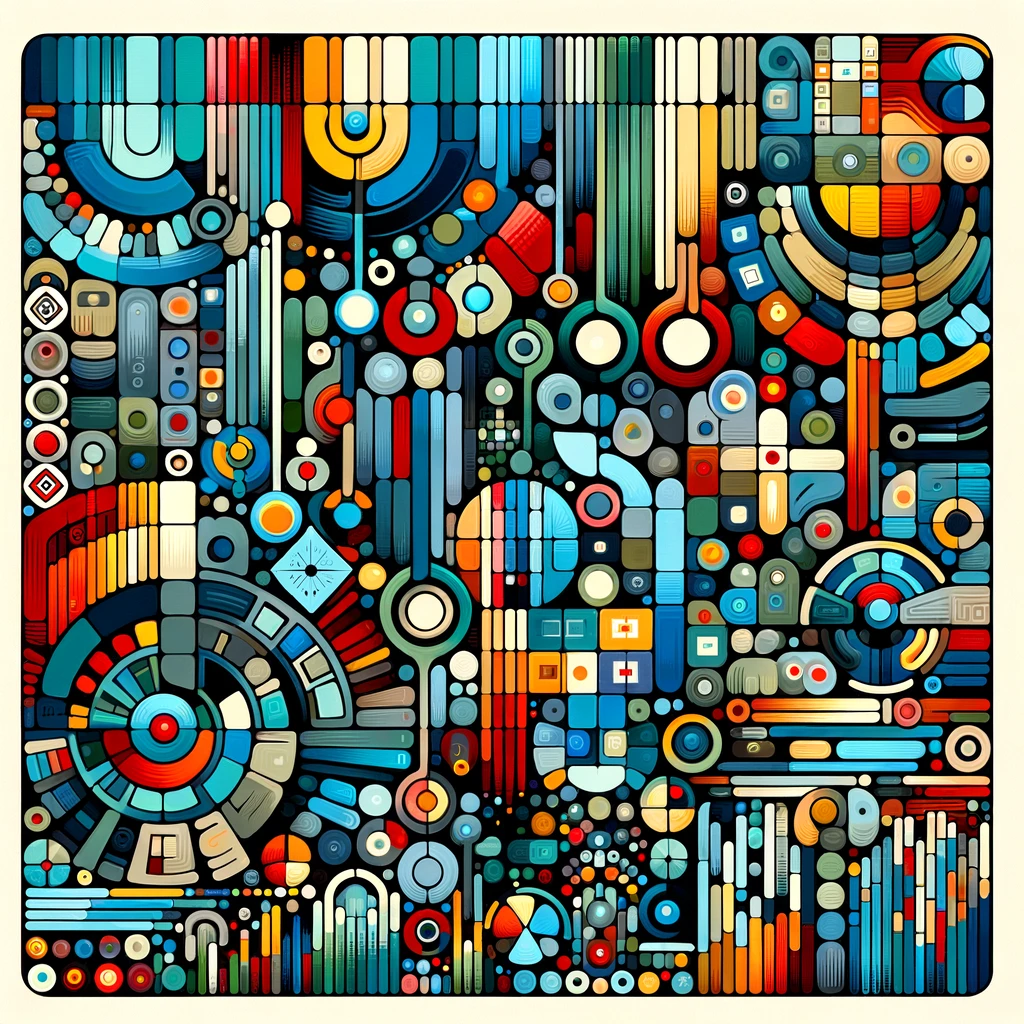
Understanding the MySQL COUNT() Function
The COUNT() function is a SQL aggregate function that returns the number of rows matching a specified criterion. It’s commonly used for quantifying records in a database table. The basic syntax is:
SELECT COUNT(column_name)
FROM table_name
WHERE condition;Here, column_name is the field based on which you want to count the rows, table_name is the name of the table, and condition is the filter criteria for rows to be counted.
Basic Usage of MySQL COUNT()
1. Counting All Rows in a Table
To count all rows in a table, regardless of null values:
SELECT COUNT(*)
FROM table_name;This command will return the total number of rows in table_name.
2. Counting Rows with Specific Criteria
To count rows that meet certain conditions:
SELECT COUNT(column_name)
FROM table_name
WHERE condition;For example, to count the number of customers with a specific postal code:
SELECT COUNT(*)
FROM customers
WHERE postal_code = '10001';Advanced Use Cases
1. Using COUNT() with DISTINCT
To count the unique occurrences of a value in a column:
SELECT COUNT(DISTINCT column_name)
FROM table_name;For example, to count the number of unique customer IDs in an order table:
SELECT COUNT(DISTINCT customer_id)
FROM orders;2. COUNT() in JOIN Operations
When used with JOIN operations, COUNT() can provide insights across multiple tables. For instance, to count the number of orders per customer:
SELECT customers.customer_name, COUNT(orders.order_id)
FROM customers
JOIN orders ON customers.customer_id = orders.customer_id
GROUP BY customers.customer_name;3. Conditional COUNT()
To perform a count based on a conditional logic, you can use the CASE statement within COUNT(). For instance, counting the number of orders that were delivered late:
SELECT COUNT(CASE WHEN order_status = 'Late' THEN 1 ELSE NULL END) AS LateOrders
FROM orders;Handling NULL Values with MySQL COUNT()
A critical aspect of COUNT() is its behavior with NULL values. When you specify a column name, COUNT(column_name) ignores NULL values in that column. However, COUNT(*) counts every row, regardless of NULLs. This distinction is crucial in data analysis.
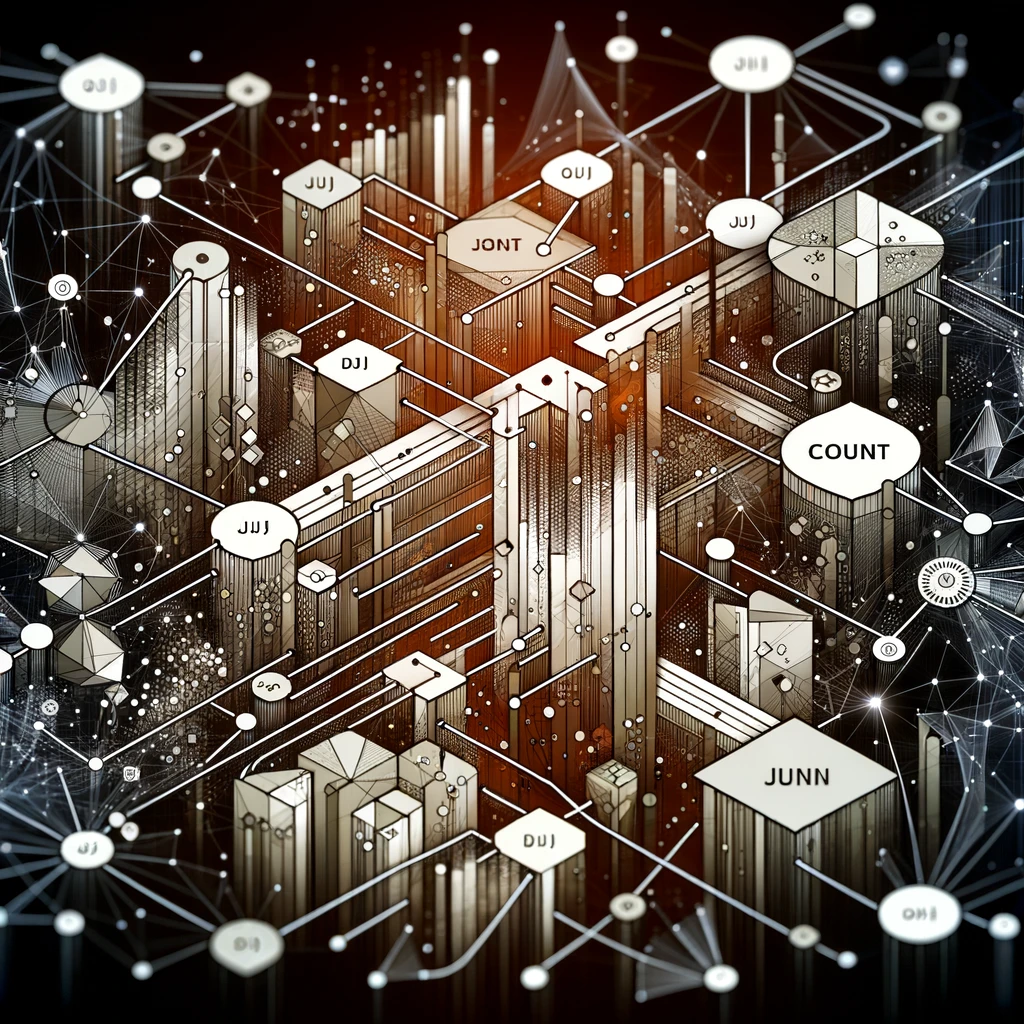
Optimizing Performance with MySQL COUNT()
The performance of the COUNT() function can vary based on the query complexity and the size of the dataset. To enhance performance:
- Use indexed columns in the
COUNT()function. - Minimize the use of
DISTINCTwithCOUNT(), as it can be resource-intensive on large datasets. - When possible, use
COUNT(*)as it’s generally faster thanCOUNT(column_name).
Conclusion
The COUNT() function in MySQL is a versatile tool for data analysis. By understanding its basic usage, integrating it with DISTINCT, and applying it in various scenarios such as JOIN operations and conditional counting, you can extract meaningful insights from your data. Remember to consider performance implications and NULL value behavior to make the most of this powerful function.





