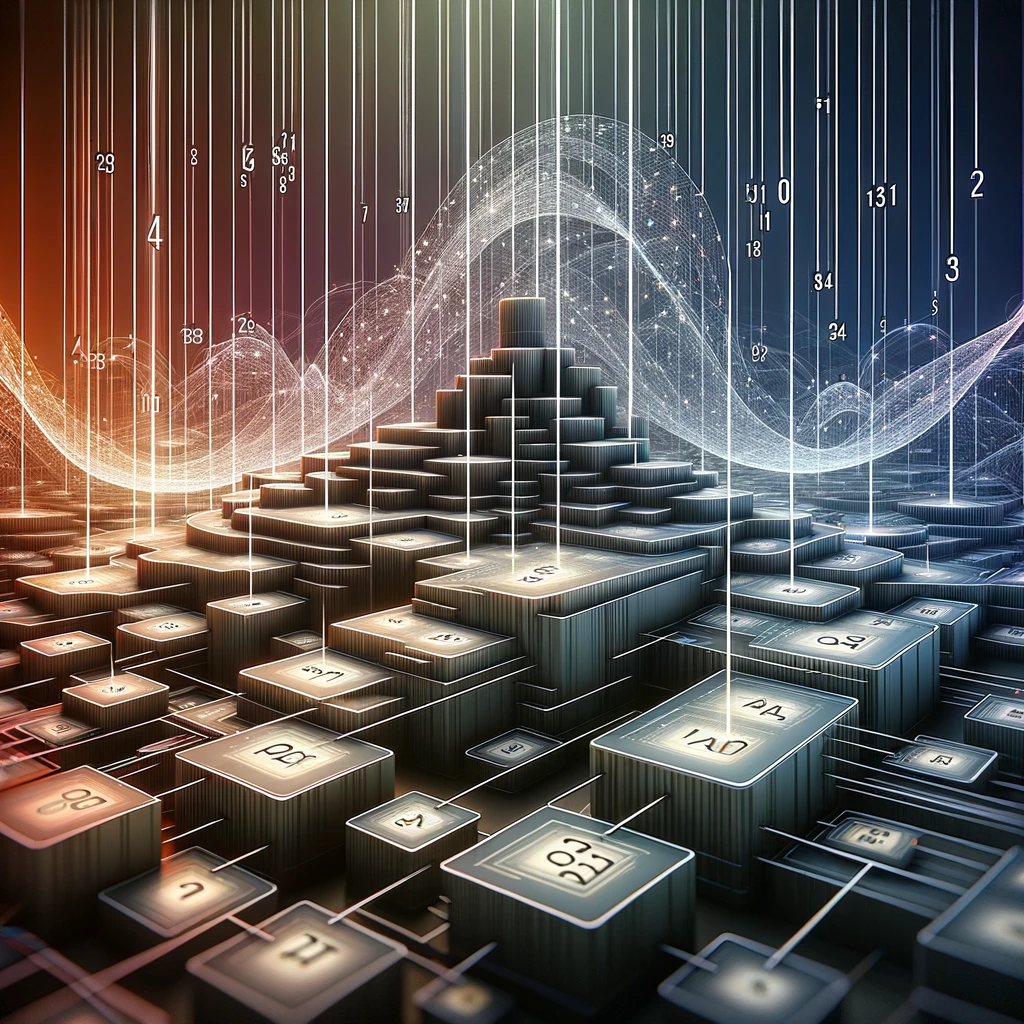Reading time: 4 minutes.
Structured Query Language (SQL) is the standard language used for managing relational databases and performing various operations on the data in them. SQL is widely utilized in a myriad of applications such as data warehousing, online transaction processing, and database management. This comprehensive cheat sheet serves as a handy reference for both beginners and experienced developers, covering everything from basic syntax and queries to more advanced operations.
Download this Cheat Sheet as a PDF:

Basics of SQL
What is SQL?
SQL is used to communicate with a database. It is the standard language for relational database management systems. SQL statements are used to perform tasks such as updating data on a database or retrieving data from a database.
SQL Syntax
SQL is designed to have an English-like syntax to make it easier to write and understand. Here are some basic syntax rules:
- SQL is not case sensitive:
SELECTis the same asselect. - Statements can be on one or more lines.
- Keywords cannot be abbreviated or split across lines.
- Clauses must appear in the correct order within a statement.
Basic Commands
SELECT: Extracts data from a database.UPDATE: Updates data in a database.DELETE: Deletes data from a database.INSERT INTO: Inserts new data into a database.CREATE DATABASE: Creates a new database.ALTER DATABASE: Modifies a database.CREATE TABLE: Creates a new table in the database.ALTER TABLE: Modifies a table.DROP TABLE: Deletes a table.CREATE INDEX: Creates an index (search key).DROP INDEX: Deletes an index.
Retrieving Data
Selecting Data
To retrieve data from a database, the SELECT statement is used. Here’s how you can use it:
SELECT column1, column2 FROM table_name;To select all columns from a table, use the asterisk (*) symbol:
SELECT * FROM table_name;Distinct Values
To select distinct values from a table:
SELECT DISTINCT column_name FROM table_name;Where Clause
The WHERE clause is used to filter records:
SELECT column1, column2 FROM table_name WHERE condition;And, Or, Not
ANDandORcan be used to combine multiple conditions:
SELECT column1, column2 FROM table_name WHERE condition1 AND condition2;NOTnegates a condition:
SELECT column1 FROM table_name WHERE NOT condition;Order By
The ORDER BY keyword is used to sort the result set:
SELECT column1, column2 FROM table_name ORDER BY column1 [ASC|DESC], column2 [ASC|DESC];Limit
To limit the number of rows returned:
SELECT column1, column2 FROM table_name LIMIT number;Group By
The GROUP BY statement groups rows that have the same values in specified columns into summary rows:
SELECT column_name, COUNT(*) FROM table_name GROUP BY column_name;Having
The HAVING clause was added to SQL because the WHERE keyword cannot be used with aggregate functions:
SELECT column_name, COUNT(*) FROM table_name GROUP BY column_name HAVING COUNT(*) > 10;Modifying Data
Inserting Data
To add new rows to a table:
INSERT INTO table_name (column1, column2) VALUES (value1, value2);Updating Data
To modify existing records:
UPDATE table_name SET column1 = value1 WHERE condition;Deleting Data
To delete records:
DELETE FROM table_name WHERE condition;Advanced SQL
Joins
SQL JOIN clause is used to combine rows from two or more tables:
- INNER JOIN: Returns records that have matching values in both tables.
SELECT columns FROM table1 INNER JOIN table2 ON table1.column_name = table2.column_name;- LEFT (OUTER) JOIN: Returns all records from the left table, and the matched records from the right table.
SELECT columns FROM table1 LEFT JOIN table2 ON table1.column_name = table2.column_name;- RIGHT (OUTER) JOIN: Returns all records from the right table, and the matched records from the left table.
SELECT columns FROM table1 RIGHT JOIN table2 ON table1.column_name = table2.column_name;- FULL (OUTER) JOIN: Returns all records when there is a match in either left or right table.
SELECT columns FROM table1 FULL OUTER JOIN table2 ON table1.column_name = table2.column_name;Subqueries
A subquery is a query nested inside another query. It can be used in SELECT, INSERT, UPDATE, or DELETE statements wherever expressions are allowed:
SELECT column_name FROM table_name WHERE column_name IN (SELECT column_name FROM table_name WHERE condition);Indexes
Indexes are special lookup tables that the database search engine can use to speed up data retrieval:
CREATE INDEX index_name ON table_name (column1, column2);Transactions
Transactions ensure data integrity and handle errors:
BEGIN TRANSACTION;
INSERT INTO table_name VALUES(value1, value2);
UPDATE table_name SET column1 = value1 WHERE condition;
COMMIT;Views
Views are virtual tables based on the result-set of an SQL statement:
CREATE VIEW view_name AS
SELECT column1, column2 FROM table_name WHERE condition;Stored Procedures
Stored procedures are SQL statements saved and used repeatedly:
CREATE PROCEDURE procedure_name AS
sql_statement GO;Triggers
Triggers are automatic actions triggered by database operations:
CREATE TRIGGER trigger_name
BEFORE INSERT ON table_name FOR EACH ROW
EXECUTE procedure_name;Conclusion
This cheat sheet provides a fundamental overview of SQL commands, syntax, and advanced features. Whether you are just starting out or need a refresher, this guide can help streamline your database management tasks, ensuring efficient and effective handling of data retrieval and manipulation in any SQL-based system.