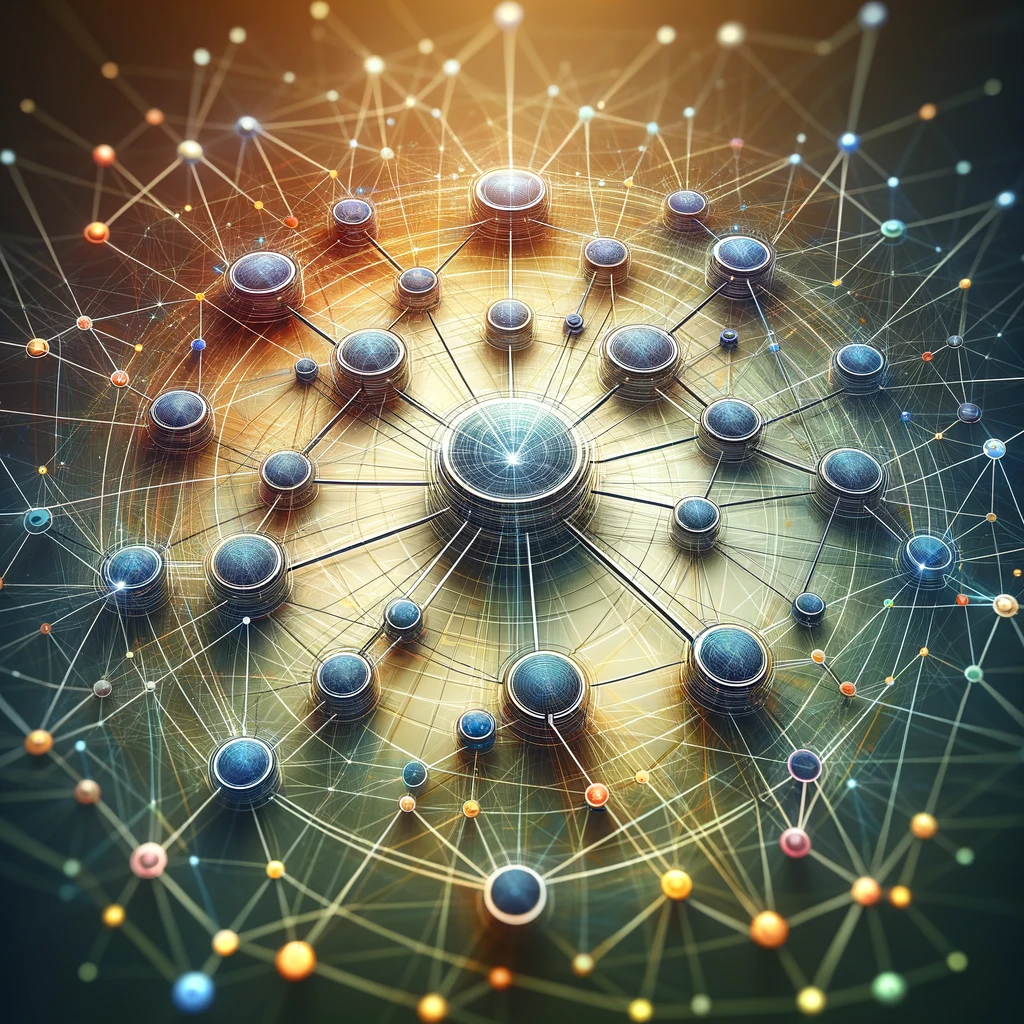Reading time: 8 minutes.
Introduction
As a seasoned website owner, I’ve navigated the choppy waters of website indexing on Google. The journey to understanding Google’s indexing process has been both challenging and enlightening, and why pages aren’t indexed by Google. Having faced the frustration of discovering that some of my most crucial pages aren’t indexed by Google, I’ve delved deep into the mechanics of how Google crawls, analyzes, and stores web pages. This exploration was not just a quest driven by necessity but also a deep-seated curiosity about how search engines operate and how to align my website with their algorithms.

Indexing is the cornerstone of how Google operates; it’s the process by which Googlebot, Google’s web-crawling bot, visits, analyzes, and stores information from web pages. This data is then used to populate search results in response to user queries. When pages aren’t indexed by Google, they effectively don’t exist in the eyes of Google, leading to a significant loss in online visibility and potential traffic. The reasons behind why pages aren’t indexed by Google can range from technical oversights to content issues, each requiring a unique approach to diagnose and fix.
My journey through countless Google Search Console reports, debugging, and refining my website has transformed me from a frustrated website owner into an adept at navigating and resolving indexing issues. In this article, I will share my accumulated knowledge and experience to help you understand why pages aren’t indexed by Google, and how to fix errors reported on the Google Search Console, leveraging my past trials and errors to guide you through this complex yet vital aspect of SEO.
Why Pages Aren’t Indexed by Google
As a website owner and SEO enthusiast, I’ve faced my fair share of challenges with why pages aren’t indexed by Google on my sites. Over time, I’ve learned the technicalities and developed strategies to overcome these issues. Here’s an expanded look at why pages aren’t indexed by Google, based on my experiences.
- Crawl Errors: I encountered server errors that hindered Googlebot’s ability to crawl my website. Delving into the server logs, I identified and resolved the issues, ensuring uninterrupted access for Google’s crawlers.
- Robots.txt File Misconfiguration: In one instance, a misconfigured robots.txt file unintentionally blocked Googlebot from indexing essential pages. Carefully reviewing and modifying this file was key to rectifying this oversight.
- Accidental Noindex Tags: I once discovered noindex tags added to key pages during a site update. This was rectified by removing these tags and ensuring that only non-essential pages were marked as noindex.
- Duplicate Content: Google’s aversion to indexing duplicate content prompted me to use canonical tags to indicate preferred pages, effectively handling content duplication issues.
- Low-Quality Content: Initially, some of my pages with thin or subpar content weren’t indexed. Improving content quality and providing more value to users turned this around.
- Slow Loading Times: I improved page load speeds by optimizing images, leveraging browser caching, and minimizing server response times, which helped in getting these pages indexed.
- Manual Penalties: Although I haven’t personally faced a manual penalty, I understand its impact. Strict adherence to Google’s Webmaster Guidelines is crucial to avoid such penalties.
Addressing these issues not only improved my site’s indexation but also enhanced its overall SEO performance. It’s a continuous learning process, but understanding and tackling these challenges is vital for any website’s success in search rankings.

Google Search Console and Why Pages Aren’t Indexed by Google
In my experience with managing websites, Google Search Console (GSC) has been an indispensable tool, especially when dealing with why pages aren’t indexed by Google. Over time, I’ve encountered a range of issues, each requiring a specific approach to resolve.
- Server Errors (5xx): I once faced a frustrating period where my site repeatedly showed 5xx errors in GSC. This was due to server overloads. By closely monitoring server logs and upgrading my hosting plan, I was able to resolve these issues, ensuring that Googlebot could access my site without any server-side hindrances.
- Redirect Errors: Redirects can be tricky. On one occasion, a site redesign led to numerous redirect chains and loops. This confused Googlebot and affected indexing. I meticulously mapped old URLs to new ones and implemented 301 redirects correctly, which streamlined the user and crawl experience, rectifying the indexing errors.
- Blocked by robots.txt: In the early days, I mistakenly blocked important pages via the robots.txt file. This error was highlighted in GSC. I learned the hard way that careful scrutiny of robots.txt is crucial. I modified the file to allow Googlebot to crawl and index these previously blocked pages.
- Not Found (404): 404 errors were common whenever I deleted or moved content without proper redirection. GSC helped identify these ‘Not Found’ pages. I fixed this by setting up appropriate redirects and regularly updating my sitemap.
- Soft 404 Errors: Soft 404s are deceptive. They look like valid pages but are actually errors. I discovered these through GSC and resolved them by ensuring that each URL either displayed proper content or returned a true 404 status, helping Google understand my site structure better.
- Crawl Anomaly: This generic error was the most challenging. It required a holistic site review. I checked for accessibility issues, scrutinized the sitemap for bad URLs, and ensured my server was consistently responsive. This comprehensive approach gradually reduced the ‘Crawl Anomalies’ reported in GSC.
Each of these experiences taught me the importance of regular website audits and proactive troubleshooting of why pages aren’t indexed by Google. Addressing indexing errors promptly and understanding the nuances of how Google views your site can significantly enhance its performance in search results.

How to Fix Errors Reported on GSC: An In-Depth Guide
Fixing errors reported in Google Search Console (GSC) is a critical aspect of website maintenance, SEO optimization and getting to the bottom of why pages aren’t indexed by Google. Over the years, I’ve developed a systematic approach to address each type of error. Let me walk you through this process in detail.
1. Addressing Server Errors (5xx)
Server errors can be a major roadblock in ensuring your site is indexed. When GSC reports 5xx errors, it indicates server-side issues. Here’s how I tackled them:
- Monitor Server Logs: Regularly check server logs to identify the root cause of the errors.
- Upgrade Hosting Plan: If the errors are due to traffic spikes, consider upgrading your hosting plan to handle more traffic.
- Contact Hosting Provider: Sometimes, the issue is technical and beyond your expertise. In such cases, contacting your hosting provider for support is the best course of action.
2. Correcting Redirect Errors
Redirect errors can confuse both users and search engines, affecting your site’s SEO and why pages aren’t indexed by Google.
- Audit Redirects: Use tools like Screaming Frog to identify incorrect or inefficient redirects.
- Implement 301 Redirects: Ensure that all old URLs that hold SEO value are correctly redirected to relevant new URLs using 301 (permanent) redirects.
- Avoid Redirect Chains: Minimize the number of sequential redirects as they can slow down page loading and confuse crawlers.
3. Reviewing robots.txt
A misconfigured robots.txt file can unintentionally block important pages from being indexed.
- Analyze robots.txt: Regularly review your robots.txt file. Use GSC’s ‘robots.txt Tester’ tool to identify and fix issues.
- Update Disallow Rules: Make sure you are not disallowing important pages or resources that need to be crawled.
4. Fixing Noindex Tags
Noindex tags are often added for a good reason, but they can be forgotten or misused.
- Audit Your Pages: Use a crawler tool to identify pages with noindex tags.
- Remove Unnecessary Tags: If a page is meant to be indexed, ensure the noindex tag is removed from the page’s HTML.
5. Eliminating Duplicate Content
Duplicate content can lead to several issues, including poor SEO performance and why pages aren’t indexed by Google
- Identify Duplicate Content: Tools like Copyscape can help you find content duplication across your site.
- Implement Canonical Tags: Use canonical tags to point to the original version of the content.
- Revise Content: Where possible, rewrite the content to make it unique and valuable.
6. Enhancing Page Quality
Google favors high-quality, valuable content. Low-quality content can lead to indexing issues.
- Improve Content: Ensure that each page provides unique value. Avoid thin content and focus on user engagement and relevance.
- Update Regularly: Keep your content fresh and updated. Regular updates signal to Google that your site is active and relevant.
7. Improving Page Load Speed
A slow-loading page can be skipped by crawlers and can lead to a poor user experience.
- Optimize Images: Use compressed images without losing quality.
- Leverage Browser Caching: Use caching to speed up load times for returning visitors.
- Minimize Code: Minify CSS, JavaScript, and HTML to reduce file sizes.
8. Submitting a Reconsideration Request
If your site has been penalized, you need to fix the issues and then submit a reconsideration request.
- Address the Issues: Make sure you have fixed all the issues that led to the penalty.
- Document Your Efforts: Keep a record of what was wrong and what you did to fix it.
- Submit a Reconsideration Request: Through GSC, submit a detailed request explaining the actions you took and politely ask for a review.
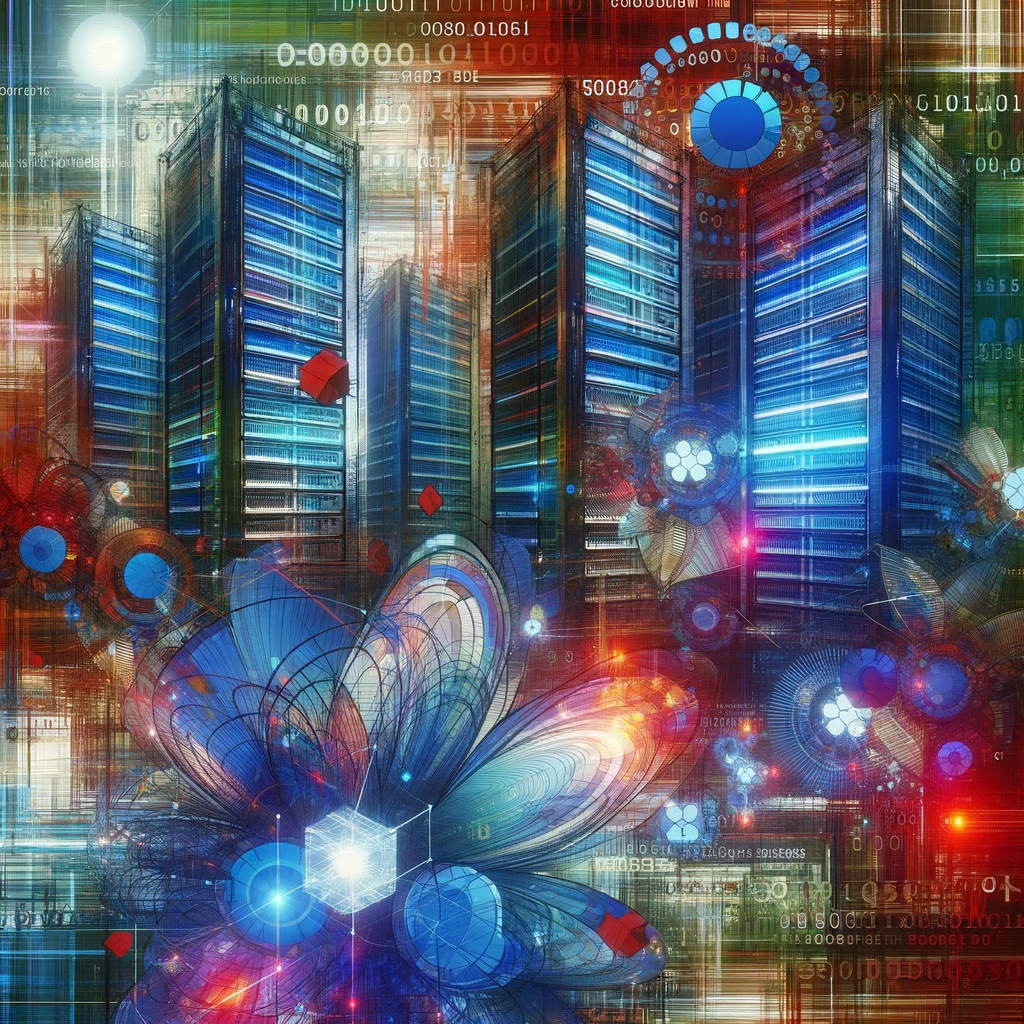
Regular Use of GSC for Maintenance
GSC is not just for fixing errors; it’s also an ongoing maintenance tool. Here’s how I use it regularly:
- Performance Reports: Monitor how your site performs in Google Search. Look for trends, such as a drop in clicks or impressions, which can indicate potential issues.
- Coverage Reports: Keep an eye on index coverage reports. These reports show the status of your site’s URLs in Google’s index.
- Sitemap Submission: Submit and monitor your sitemap through GSC. It’s a great way to tell Google about all your important pages.
- Mobile Usability Report: With the increasing importance of mobile, this report helps you identify pages that have issues on mobile devices.
Why Pages Aren’t Indexed by Google: Conclusion
Fixing errors reported in GSC can be a complex but rewarding process. Each type of error requires a specific approach, and addressing these promptly can significantly improve your site’s visibility and performance in search results. Regular monitoring and maintenance through GSC are essential in catching and resolving issues before they escalate. By being proactive and attentive to GSC reports, you can ensure that your site remains healthy and performs optimally in Google Search.