Reading time: 4 minutes.
Introduction
The Commodore 64, a relic of early computing, lacks the capabilities to directly access modern internet services like Google. However, with a blend of old and new technology, it’s possible to perform a Google search using a Commodore 64. This involves using another machine, such as a Raspberry Pi, as a proxy server. Here is an architectural overview of how this could be done.
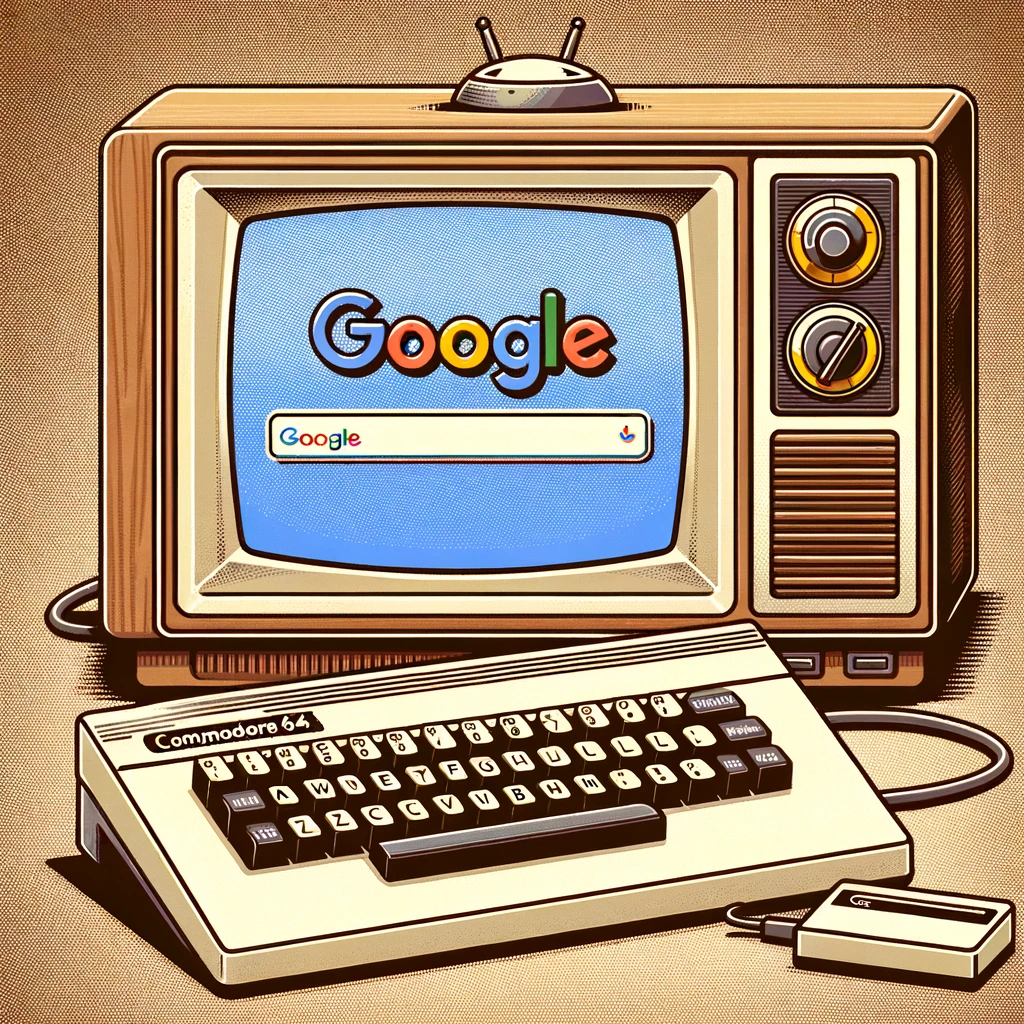
What You’ll Need
- Commodore 64: The classic microcomputer.
- Raspberry Pi: A small, affordable computer that will serve as the proxy.
- Internet Connection: For both the Raspberry Pi and Commodore 64.
- C64 NIC (Network Interface Card) or Null Modem: For connecting the Commodore 64 to the network. You could look at the Strikelink Wifi modem – you wouldn’t need cables!
- Cables and Connectors: Depending on your setup, you might need various cables and connectors.
Setting Up the Raspberry Pi
- Install a Lightweight OS: Use a lightweight operating system on the Raspberry Pi, like Raspbian Lite, to ensure efficient operation.
- Install and Configure a Proxy Server: Set up a proxy server software like Squid on the Raspberry Pi. Configure it to fetch and simplify web content so that it can be rendered on the C64.
- Set Up Text Processing Scripts: Write scripts to convert the Google search results into plain text. These scripts will strip out unnecessary elements like JavaScript and complex CSS that the C64 can’t handle. A Python, PHP or Node.js processor could handle this quite easily.
Connecting Your Commodore 64
- Network Interface Setup: Install a network interface card in your Commodore 64. This allows it to connect to your local network.
- Configure Network Settings: Set the Commodore 64 to connect to the Raspberry Pi’s IP address as its gateway and proxy server.
The key to enabling a Commodore 64 to perform a Google search is the creation of a bespoke client program. This section delves into the intricacies of developing or adapting a program capable of interfacing with a modern proxy server.
Understanding the Limitations
Firstly, it’s crucial to understand the limitations of the Commodore 64. With its 1 MHz CPU and a mere 64 KB of RAM, the program needs to be extremely efficient. Programming is typically done in BASIC or Assembly language, which are well-suited to the C64’s architecture.
Basic Components of the Client Program
- Network Communication: The core of the client program revolves around establishing and managing a network connection. This involves sending HTTP requests through the network interface card to the Raspberry Pi and receiving responses.
- User Interface: Designing a simple, text-based user interface is vital. This interface should prompt the user for search queries and display results in a readable format. Remember, the graphical capabilities are minimal, so the focus should be on clarity and simplicity.
- Data Handling: The program should be capable of handling and parsing the data received from the proxy server. Given the C64’s limitations, this usually means dealing with plain text. Parsing algorithms need to be efficient and capable of extracting relevant information from the simplified search results.
- Error Handling: Robust error handling is essential to manage network issues or data processing errors. This improves the stability of the program, ensuring a smoother user experience.
Development Tools and Environment
- IDEs and Emulators: While you can develop directly on a C64, using modern IDEs and emulators can streamline the development process. Tools like CBM .prg Studio or VICE C64 emulator offer more convenience and debugging capabilities.
- Testing and Optimization: Rigorous testing is crucial. The program should be optimized for speed and memory usage, considering the C64’s hardware constraints.
Integrating with the Proxy Server
The program should be tailored to communicate specifically with your Raspberry Pi proxy server setup. It should understand how to send queries to the proxy and how to interpret the data format that the proxy server returns.
Performing a Search
- Enter Search Query: On your Commodore 64, launch the client program and enter your search query.
- Query Processing: The query is sent to the Raspberry Pi, where the proxy server processes the request.
- Fetching Results: The Raspberry Pi connects to Google, performs the search, and retrieves the results.
- Converting Results: The Raspberry Pi converts the search results into a format understandable by the Commodore 64, typically plain text or simple images.
- Displaying on Commodore 64: The results are sent back to the Commodore 64 and displayed on the screen.
Challenges and Limitations
- Speed and Efficiency: The process is slow compared to modern standards. The data transfer rate for the Commodore 64 is quite limited.
- Rendering Limitations: The Commodore 64 can only display basic text and limited graphics. Complex web pages are beyond its capabilities.
- Character Set Limitations: The Commodore 64’s character set might not support certain symbols or characters commonly found on web pages.
Conclusion
While performing a Google search on a Commodore 64 is more of a novelty than a practical application, it demonstrates the fascinating potential of combining vintage and modern technologies. This setup is a great project for enthusiasts looking to explore the capabilities of the Commodore 64 in the context of modern computing. Despite its limitations, it offers a unique experience and a glimpse into the evolution of computing technology.


