Reading time: 14 minutes.
Introduction
In the ever-evolving landscape of web development, security and user experience are paramount. With the increasing sophistication of cyber threats, website owners and developers are continually seeking more secure yet user-friendly authentication methods. Enter Apple’s innovative solution: the Apple Passkey. This modern authentication system represents a significant leap forward, offering a seamless, highly secure login experience for users across various platforms.

By leveraging Apple Passkey, websites can provide their users with an authentication process that is not only more secure than traditional username and password systems but also far more convenient. In this comprehensive guide, we will delve into the intricacies of integrating Apple Passkey into your website. We will explore the architecture needed, provide detailed code samples, and discuss the benefits of adopting this cutting-edge technology. Whether you are a seasoned developer or just beginning your journey in web development, understanding how to implement Apple Passkey will be an invaluable addition to your skillset in creating modern, secure, and user-centric web applications.
What is Apple Passkey?
Apple Passkey is a revolutionary step in digital security, marking a shift away from traditional password-based authentication. It’s part of the FIDO Alliance’s WebAuthn protocol, which emphasizes public-key cryptography for secure logins. Unlike conventional passwords that are vulnerable to breaches and difficult to manage, Passkeys are unique digital keys stored securely on a user’s device. They are tied to the specific device and cannot be easily transferred or stolen, significantly reducing the risk of unauthorized access.
With Passkeys, users authenticate using their device’s biometric capabilities or a device passcode, offering a blend of convenience and heightened security. This technology aims to streamline user experiences while fortifying online security, addressing the inherent weaknesses in password-dependent systems.
Advantages of Using Apple Passkey
The integration of Apple Passkey into web applications comes with a multitude of advantages, chief among them being a significant enhancement in security and user experience. Firstly, Apple Passkey employs public key cryptography, a robust security mechanism that drastically reduces the risks associated with traditional password-based systems. This approach protects against common threats like phishing and password breaches, as no actual password is stored or transmitted during the login process.
Furthermore, the user experience is greatly streamlined with Apple Passkey. Users no longer need to remember complex passwords or undergo tedious password reset processes. Instead, they can authenticate themselves with biometrics or a device passcode, making the login process both quicker and more user-friendly. This ease of use does not compromise security; in fact, it strengthens it by leveraging the secure environment of the user’s device.
Additionally, Apple Passkey’s cross-platform compatibility ensures a consistent and secure login experience across various devices and platforms. This universality enhances the user’s digital journey, as they can seamlessly access services whether they are on their personal laptop, smartphone, or using a public computer. This level of convenience and security positions Apple Passkey as an ideal solution for modern web applications aiming to provide top-tier user experiences alongside robust security measures.
Prerequisites

Before integrating Apple Passkey into your website, certain prerequisites must be met to ensure a smooth and successful implementation. Firstly, it’s essential to have a foundational understanding of web development, specifically with regard to handling user authentication and security protocols. Familiarity with programming languages commonly used in web development, such as JavaScript, HTML, and server-side languages like Node.js or Python, is crucial.
Additionally, your development environment should include tools and libraries that support Apple Passkey integration. This means having up-to-date versions of web frameworks and libraries that are compatible with Apple’s authentication APIs.
Moreover, access to Apple’s developer resources is necessary. This includes having an Apple Developer account, which allows you to utilize Apple’s authentication services and access detailed documentation. Ensuring that your server and client-side environments are configured to securely communicate with Apple’s services is also a key requirement. Lastly, a clear understanding of public key cryptography principles will greatly aid in grasping the security aspects of Apple Passkey and implementing it effectively on your website.
Architecture Overview
Integrating Apple Passkey into your web application involves a sophisticated architecture that orchestrates secure communication between three key components: the client (such as a web browser), the server (your website’s backend), and Apple’s Authentication System.
The process begins with the client initiating a login request. This request is directed towards the server, which acts as the intermediary between the client and Apple’s system. The server then communicates with Apple’s Authentication System to authenticate the user’s credentials. This is where the core of the security process takes place, utilizing Apple’s robust authentication protocols.
Upon successful authentication, Apple’s Authentication System sends a confirmation response back to the server. This response includes the necessary security tokens or validation data, indicating the successful authentication of the user. The server, upon receiving this confirmation, grants access to the user on the client side.
This architecture not only ensures a high level of security by leveraging Apple’s advanced authentication mechanisms but also maintains a seamless user experience, as the complex authentication processes are handled transparently in the background.
Client-Side Considerations
When integrating Apple Passkey on the client side, several key factors must be taken into account to ensure a smooth and secure user experience. Firstly, the user interface (UI) design is crucial. It should clearly prompt users for Passkey authentication, providing a seamless and intuitive experience. This involves integrating authentication prompts and responses in a way that feels native to the website’s overall design.
Secondly, handling user interactions efficiently is vital. This includes managing events triggered by the user for login, such as clicks or taps on the Passkey login option. The client-side application must be adept at sending these authentication requests to the server and handling any errors or responses received.
Additionally, it’s important to ensure compatibility across different browsers and devices. Since users may access the website from various platforms, the implementation must be responsive and functional across all these environments. This compatibility is crucial for maintaining a consistent user experience.
Finally, the client-side code should be optimized for security and performance. This includes minimizing the exposure of sensitive information and ensuring that the communication with the server is done over secure channels, like HTTPS. Efficient error handling is also essential to provide clear feedback to the user in case of authentication failures or other issues. These considerations are fundamental in creating a robust and user-friendly Apple Passkey integration on the client side.
Server-Side Considerations
On the server side, implementing Apple Passkey requires careful attention to several key aspects to ensure secure and efficient operation. Firstly, the server must handle authentication requests from the client. This involves verifying the integrity of the Passkey credentials received and coordinating with Apple’s Authentication System to authenticate the user. The server acts as the bridge between the client’s request and Apple’s security validation.
Secondly, securely handling and storing Passkey credentials is paramount. Unlike traditional authentication methods, Passkey relies on public key cryptography. The server should store the public keys associated with user accounts securely, without ever having access to or storing private keys. This approach significantly enhances security by preventing exposure of sensitive data.
Additionally, the server must manage session tokens or cookies post-authentication, ensuring that they are issued securely and invalidated appropriately upon logout or expiration. It’s crucial to implement robust security measures to prevent session hijacking or token misuse.
Furthermore, the server should be designed to handle potential errors in the authentication process. This includes providing meaningful responses to the client in case of authentication failure, system errors, or other anomalies that may occur.
Lastly, ensuring scalability and performance is critical. The server should be able to handle a high volume of authentication requests efficiently, maintaining performance and uptime even during peak usage.
By addressing these considerations, you can create a server-side environment that is secure, reliable, and capable of leveraging the full potential of Apple Passkey in your web application.
Setting up Your Development Environment

To effectively integrate Apple Passkey into your website, setting up a robust development environment is essential. Start by ensuring your development tools and platforms are up to date. This includes the latest versions of web development IDEs (Integrated Development Environments), and relevant programming languages such as JavaScript for client-side scripting and a server-side language like Node.js, Python, or Ruby.
Next, install necessary libraries and SDKs that support Apple Passkey integration. This might involve updating your web framework to the latest version that is compatible with Apple’s authentication APIs. For instance, if you are using Node.js, ensure you have the appropriate modules installed to handle cryptographic functions and communicate with Apple’s services.
Also, configure your development environment to mimic the production environment as closely as possible. This includes setting up a local server that can simulate interactions with Apple’s Authentication System. Using tools like Docker can help in creating isolated environments that replicate your production server configurations.
Additionally, having a version control system like Git is crucial for tracking changes and collaborating with other developers. This is especially important in a team environment where multiple developers might be working on integrating different parts of the authentication system.
Finally, ensure that you have access to Apple’s developer documentation and resources. This will provide you with up-to-date information on Apple Passkey APIs, best practices, and troubleshooting tips. Being well-versed in these resources will greatly assist in navigating the complexities of Apple Passkey integration and keeping your development aligned with Apple’s standards and updates.
Integrating Apple Passkey: Step-by-Step Guide
Integrating Apple Passkey into your website is a multi-step process that involves both the client-side and server-side development. This guide will walk you through each step, providing a clear roadmap for a successful implementation.
Step 1: Setting Up the Authentication Endpoint
Start by setting up an authentication endpoint on your server. This endpoint will handle the authentication requests coming from the client side. Write a server-side script (in a language like Node.js or Python) that listens for login requests and communicates with Apple’s Authentication System. This script should be capable of handling and validating the public key credentials sent by the client.
Code Sample:
app.post('/auth/passkey', async (req, res) => {
try {
const userCredentials = req.body;
// Validate credentials with Apple's Authentication System
const isAuthenticated = await validateWithApple(userCredentials);
if (isAuthenticated) {
// Grant access and create session
} else {
// Handle authentication failure
}
} catch (error) {
// Error handling
}
});Step 2: Client-Side Implementation
On the client side, integrate a UI element that allows users to log in using their Apple Passkey. When this option is selected, the client should generate a login request that includes the necessary credentials. This request is then sent to your server for authentication.
Code Sample:
function loginWithPasskey() {
// Generate Passkey login request
// Send request to server
fetch('/auth/passkey', {
method: 'POST',
body: JSON.stringify(passkeyCredentials),
headers: {
'Content-Type': 'application/json'
}
}).then(response => {
// Handle server response
}).catch(error => {
// Error handling
});
}Step 3: Validating Passkey Authentication
Once the server receives the login request, it must validate the Passkey credentials with Apple’s Authentication System. This involves sending the received credentials to Apple and awaiting their verification. If the verification is successful, the server should create a session for the user and send a success response back to the client.
Code Sample:
def validate_with_apple(credentials):
# Send credentials to Apple's Authentication System for validation
# Return true if authentication is successful, false otherwise
passStep 4: Handling Errors and Edge Cases
Your implementation must be robust enough to handle errors and edge cases. This includes scenarios such as network failures, invalid credentials, or Apple’s Authentication System being temporarily unavailable. Your server and client-side scripts should gracefully handle these situations, providing clear feedback to the user.
Code Sample:
// Client-side error handling
fetch('/auth/passkey').catch(error => {
console.error('Error during Passkey authentication:', error);
// Display an error message to the user
});# Server-side error handling
try:
# Validation logic
except Exception as e:
# Handle exceptionsBy following these steps and leveraging the provided code samples, you can effectively integrate Apple Passkey into your website. This integration not only bolsters the security of your site but also enhances the overall user experience by offering a more streamlined and modern authentication method. Remember, testing your implementation thoroughly in various scenarios is crucial to ensure its reliability and effectiveness.
Testing Your Implementation
Thorough testing is crucial in the successful implementation of Apple Passkey on your website. Begin by testing the user interface on the client side. Ensure that the Passkey login prompt appears correctly and is intuitive for users. Test across different browsers and devices to verify compatibility and responsiveness.
On the server side, simulate various authentication scenarios. This includes successful logins, failed authentication attempts due to incorrect credentials, and handling network or server errors. Use automated testing tools to simulate high traffic and check how your server handles concurrent authentication requests.
Security testing is also vital. Conduct penetration tests to identify potential vulnerabilities in your implementation. This includes testing for common security threats like injection attacks, cross-site scripting (XSS), and session hijacking.
Finally, validate the end-to-end workflow. Ensure that the entire process, from initiating a login request on the client to receiving a response from the server and Apple’s Authentication System, works seamlessly. Pay attention to the handling of errors and the user experience during these interactions. Rigorous testing ensures that your integration is not only functional but also secure and user-friendly.
Security Considerations
When integrating Apple Passkey into your website, prioritizing security throughout the process is paramount. One of the first considerations should be the secure transmission of data. Ensure all communications between the client, server, and Apple’s Authentication System are conducted over HTTPS to prevent interception of sensitive data.
On the server side, it’s crucial to handle the public keys associated with Passkeys correctly. While these keys are not as sensitive as passwords, they still need to be stored securely, and access to them should be tightly controlled. Implement measures to protect against SQL injection and other forms of attacks that could compromise your database.
Another vital aspect is ensuring that your implementation is resilient against replay attacks. This involves verifying the authenticity and timeliness of the authentication tokens received from Apple’s system.
Regularly update your systems and dependencies to patch any known vulnerabilities. This includes keeping your server’s operating system, web server software, and programming languages up-to-date.
Finally, consider implementing rate limiting and monitoring for login attempts. This helps in identifying and mitigating potential brute force attacks or abnormal access patterns, which could indicate a security threat.
By addressing these security considerations, you can significantly enhance the safety and reliability of your Apple Passkey integration, safeguarding both your users’ data and your website’s integrity.
Troubleshooting Common Issues
When integrating Apple Passkey, several common issues may arise, and knowing how to address them is key for a smooth user experience. One frequent challenge is handling failed authentication attempts. This could be due to network issues or miscommunications between the client, server, and Apple’s system. Ensuring robust error handling and providing clear messages to users can help mitigate confusion.
Another issue could be compatibility problems across different browsers and devices. Regular testing on various platforms is essential to identify and fix these issues.
Occasionally, the server might not correctly process the authentication tokens from Apple. This requires checking the server-side logs for errors and verifying that the server is correctly configured to communicate with Apple’s Authentication System.
Lastly, users might encounter difficulties if their device settings do not support Passkey or if there are issues with their Apple ID. Providing a comprehensive FAQ or help section on your website can assist users in resolving these issues themselves. For more complex problems, having a responsive support system in place is crucial for timely and effective troubleshooting.
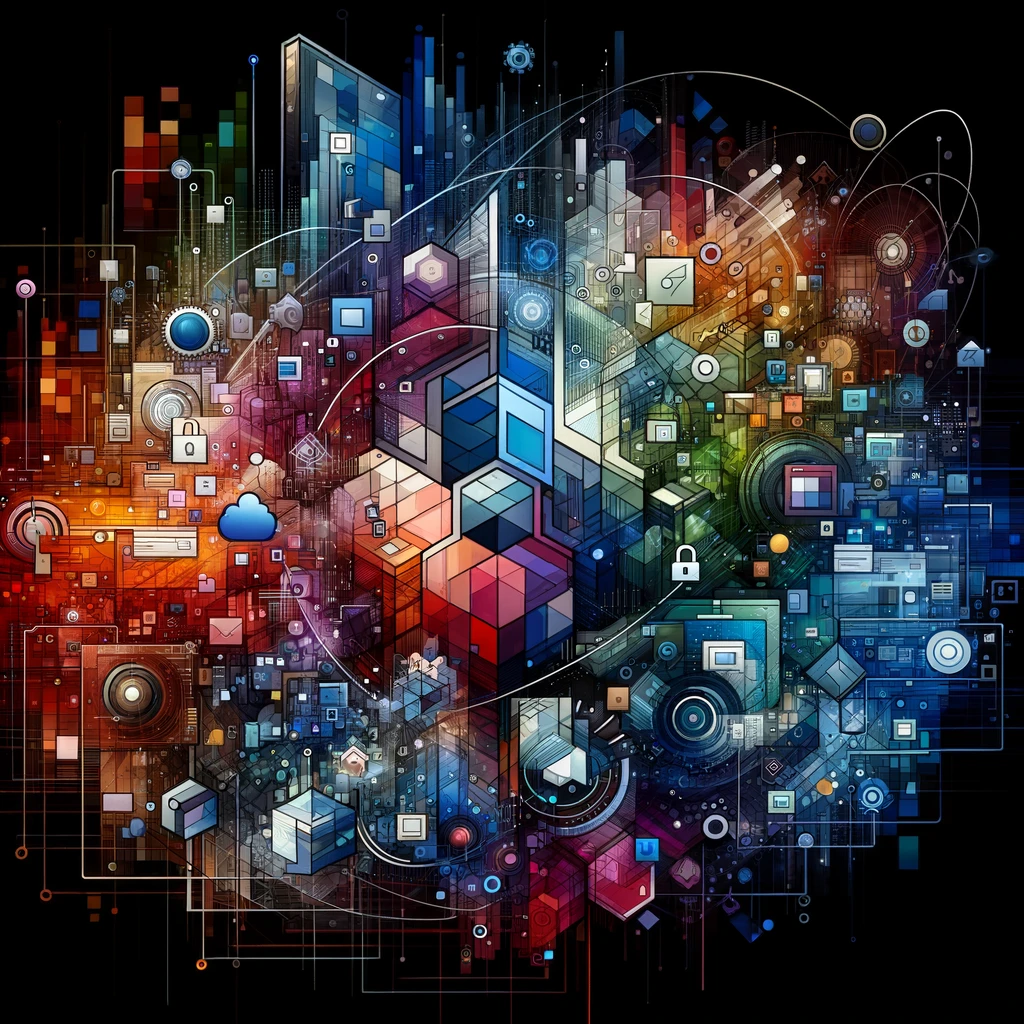
Conclusion
Incorporating Apple Passkey into your website marks a significant step forward in enhancing both security and user experience. This modern authentication method not only fortifies your site against common cyber threats but also streamlines the login process for your users, fostering a more seamless interaction with your platform. By embracing this technology, you demonstrate a commitment to cutting-edge security practices and user-centric design. As you move forward, continually adapting and refining your implementation will ensure that your website remains at the forefront of technological advancements and user satisfaction.
Further Resources
To deepen your understanding of Apple Passkey and stay updated with the latest developments, the following resources are invaluable:
- Apple Developer Documentation: Apple’s official documentation is the primary resource for detailed technical information on Passkey integration, best practices, and API guidelines. Apple Developer
- WebAuthn Guide: The Web Authentication API (WebAuthn) documentation provides insights into the web standard that underpins Passkey. Understanding WebAuthn is crucial for implementing Passkey correctly. WebAuthn Guide
- Online Development Communities: Platforms like Stack Overflow, GitHub, and Reddit have active communities where developers discuss challenges and solutions related to Passkey implementation. These forums are great for seeking advice, sharing experiences, and keeping up with emerging trends. Stack Overflow, GitHub, Reddit





