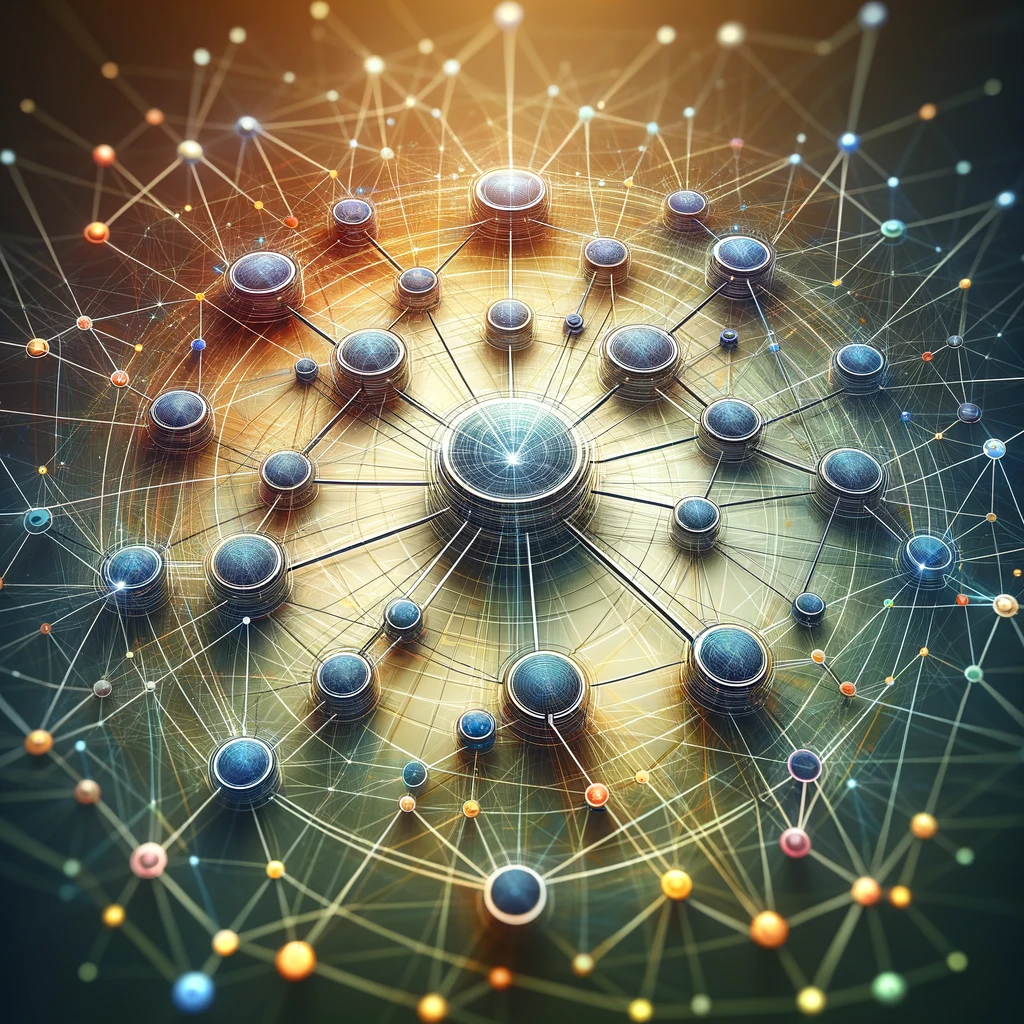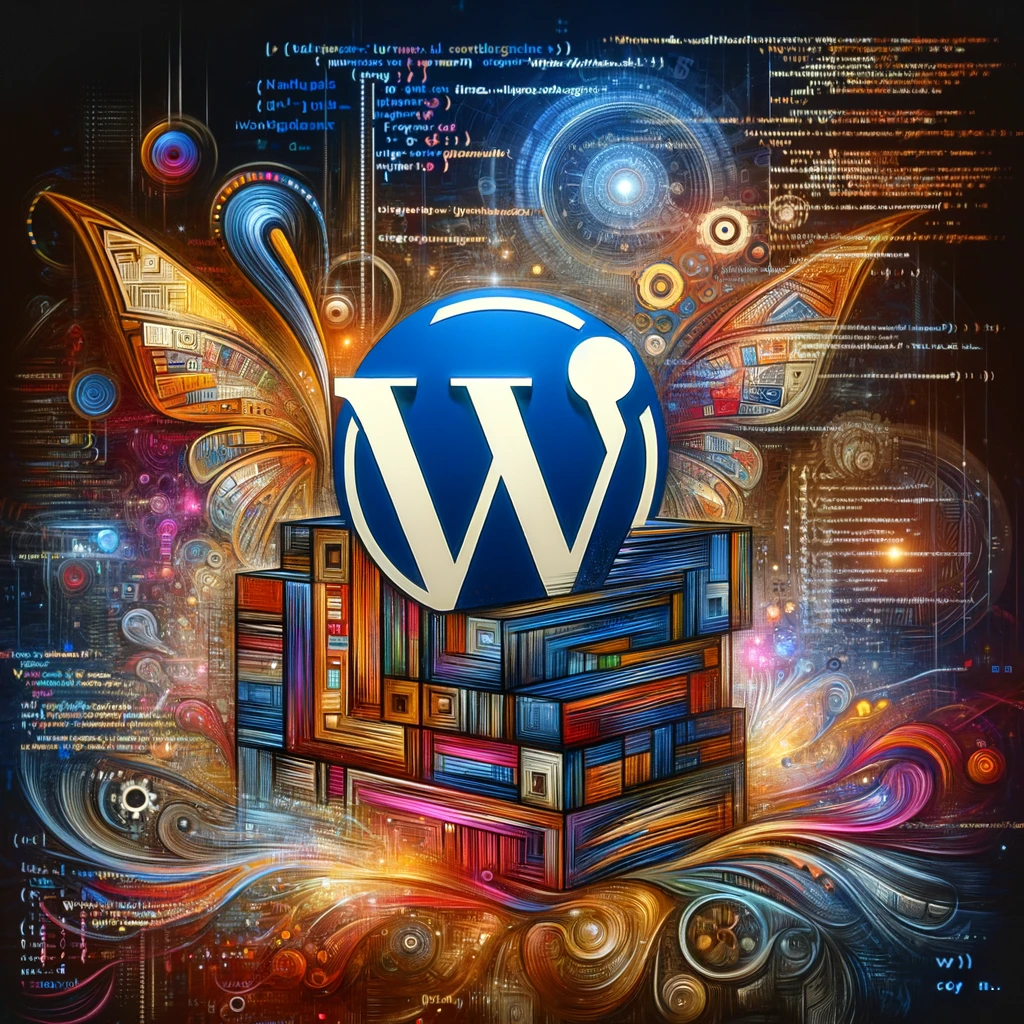Reading time: 3 minutes.
WordPress, a robust content management system (CMS), powers a significant portion of websites worldwide. At its core, WordPress offers a flexible framework that allows for extensive customization through themes and plugins. This article delves into the architecture of a WordPress plugin, offering insights and code examples to guide developers in creating their own plugins.

What is a WordPress Plugin?
A WordPress plugin is a piece of software that extends or adds functionality to a WordPress website. It can range from a simple feature, like a contact form, to complex e-commerce solutions. Plugins are written in PHP, the programming language WordPress is built on, and can include HTML, CSS, JavaScript, and other web technologies.
Plugin Architecture Overview
WordPress plugin development follows a specific architecture that integrates seamlessly with the WordPress core. The primary components of a plugin include:
- Plugin File: The main PHP file that WordPress recognizes as a plugin.
- Hooks: Actions and filters that allow plugins to interact with WordPress.
- Functions: The code that executes the plugin’s functionality.
- Shortcodes: Special tags that allow users to easily implement plugin features in posts and pages.
- Widgets: Tools to add features to WordPress sidebars and other widget-ready areas.
- Admin Pages: Custom pages to manage plugin settings and features.
Setting Up a Basic Plugin
To begin, create a new directory in wp-content/plugins and a PHP file within this directory. The file should start with a plugin header comment to inform WordPress about your plugin:
<?php
/*
Plugin Name: My First Plugin
Plugin URI: http://example.com/my-first-plugin
Description: A brief description of the plugin.
Version: 1.0
Author: Your Name
Author URI: http://example.com
License: GPL2
*/Using Hooks
Hooks are crucial in WordPress plugin development. They come in two forms: actions and filters.
- Actions: Perform tasks at specific points in the WordPress core.
- Filters: Modify data before it is sent to the database or the browser.
Example of an Action Hook
function my_plugin_custom_action() {
// Perform a task.
}
add_action('wp_footer', 'my_plugin_custom_action');This code adds a custom action to the wp_footer hook, which executes your function when the footer is loaded.
Example of a Filter Hook
function my_plugin_modify_content($content) {
return $content . "<p>Extra content added by My First Plugin.</p>";
}
add_filter('the_content', 'my_plugin_modify_content');This filter hook appends a custom paragraph to all content.
Creating Functions
Your plugin’s functionality is implemented through PHP functions. For instance, to create a function that generates a custom greeting:
function my_plugin_custom_greeting() {
return "Hello from My First Plugin!";
}Implementing Shortcodes
Shortcodes provide an easy way for users to add plugin content to posts and pages.
function my_plugin_shortcode() {
return "Content added by shortcode.";
}
add_shortcode('my_first_plugin', 'my_plugin_shortcode');Users can add [my_first_plugin] to a post, which will be replaced by the return value of my_plugin_shortcode.
Adding Widgets
Widgets offer a way to add content and features to sidebars.
class My_Plugin_Widget extends WP_Widget {
// Constructor
public function __construct() {
parent::__construct(
'my_plugin_widget', // Base ID
'My Plugin Widget', // Name
array('description' => __('A Widget for My First Plugin', 'text_domain'),) // Args
);
}
// Front-end display
public function widget($args, $instance) {
echo $args['before_widget'];
echo "Content of My Plugin Widget";
echo $args['after_widget'];
}
// Back-end widget form
public function form($instance) {
// Form fields
}
// Updating widget
public function update($new_instance, $old_instance) {
// Update logic
}
}
// Register the widget
function my_plugin_register_widgets() {
register_widget('My_Plugin_Widget');
}
add_action('widgets_init', 'my_plugin_register_widgets');Creating Admin Pages
Admin pages allow users to interact with the plugin’s settings.
function my_plugin_add_admin_menu() {
add_menu_page(
'My First Plugin Settings', // Page title
'My Plugin', // Menu title
'manage_options', // Capability
'my_first_plugin', // Menu slug
'my_plugin_settings_page', // Function to display the page
'dashicons-admin-generic', // Icon
20 // Position
);
}
function my_plugin_settings_page() {
// Admin page content
echo '<div class="wrap"><h1>My First Plugin Settings</h1></div>';
}
add_action('admin_menu', 'my_plugin_add_admin_menu');Conclusion
The architecture of a WordPress plugin is comprehensive yet intuitive, empowering developers to extend WordPress in limitless ways. By understanding the core components—plugin files, hooks, functions, shortcodes, widgets, and admin pages—you can begin crafting plugins that enhance the functionality and user experience of WordPress websites.
Remember, this is just a starting point. The WordPress Codex and developer resources offer extensive documentation and best practices to help you refine your plugin development skills. Happy coding!