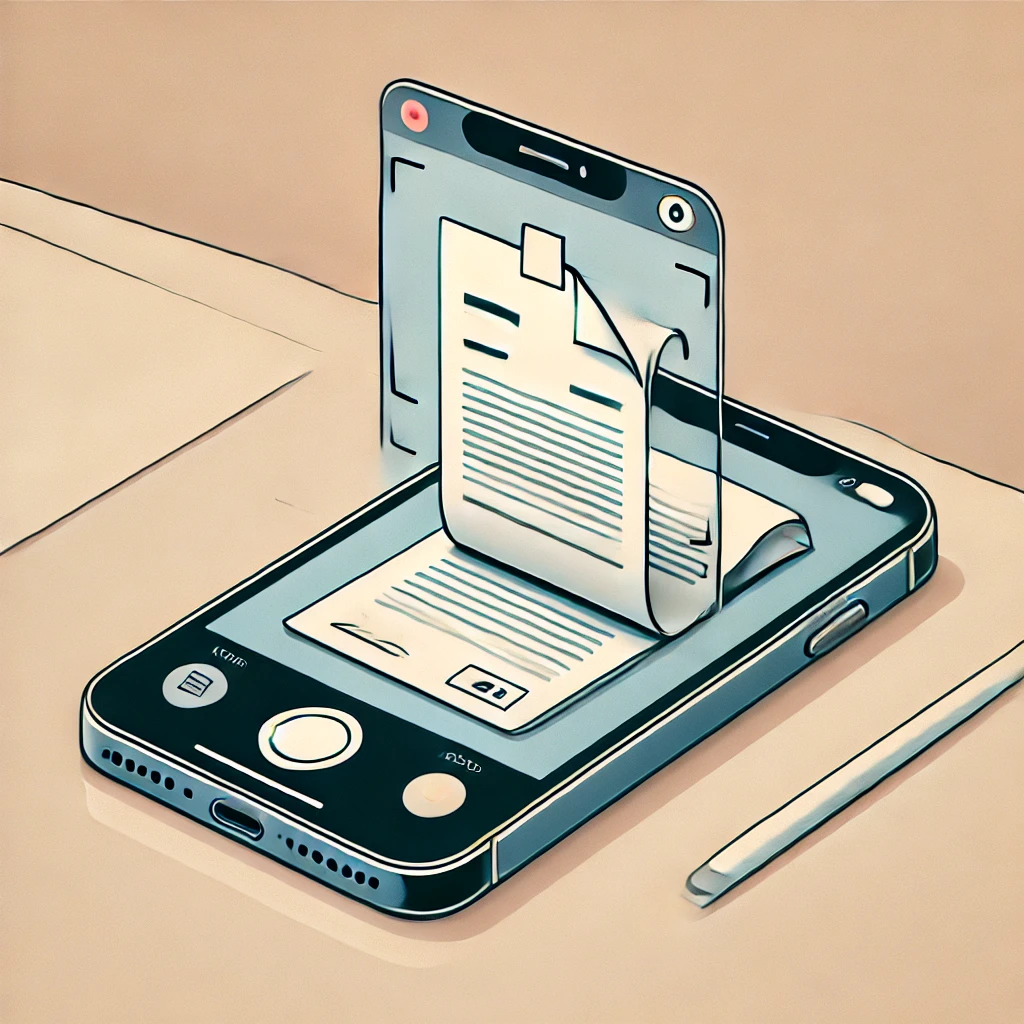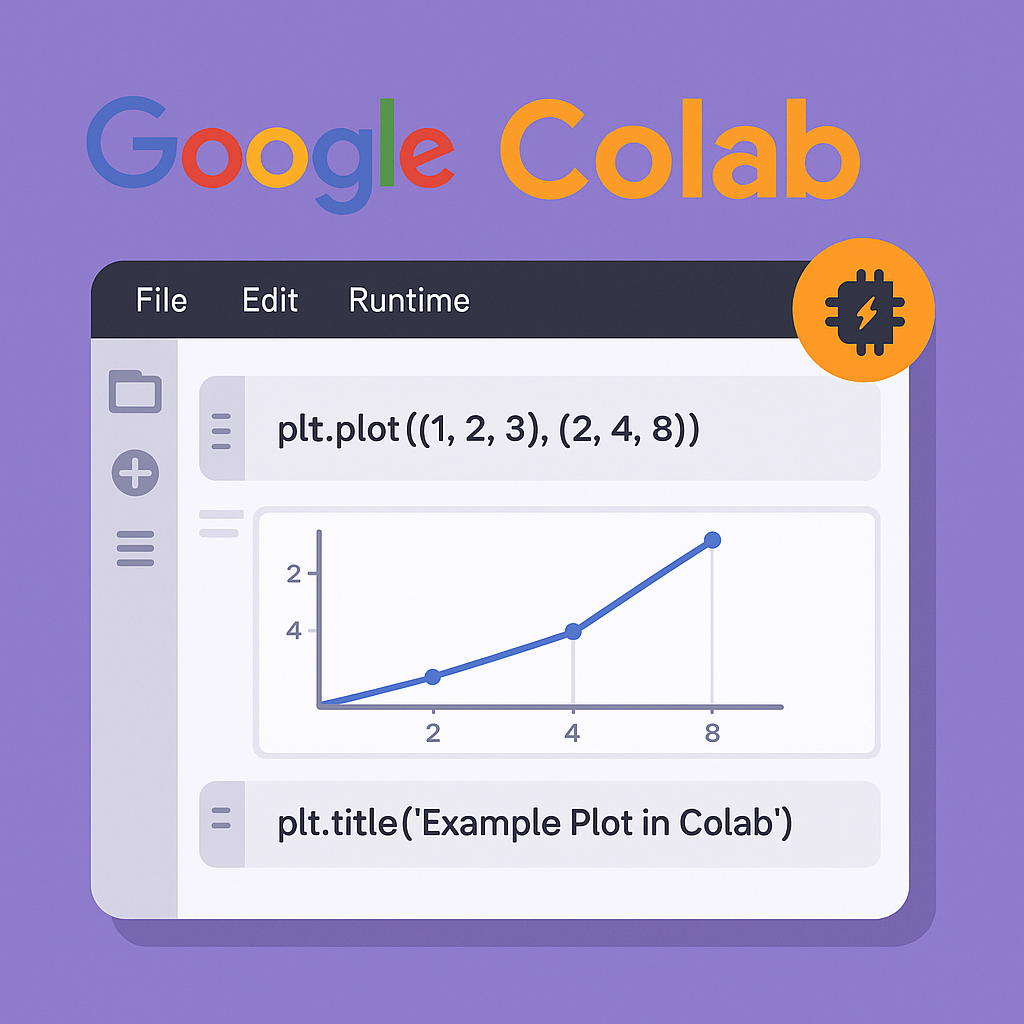Reading time: 5 minutes.
Version control systems (VCS) are critical tools in modern software development, enabling developers to manage changes to source code over time. While Git is perhaps the most popular and widely used VCS today, known for its flexibility, robustness, and suitability for various types of projects, it is not the only player in the field. Several other version control systems offer unique features, catering to different needs and preferences in software development workflows. Here, I explore alternatives to Git.
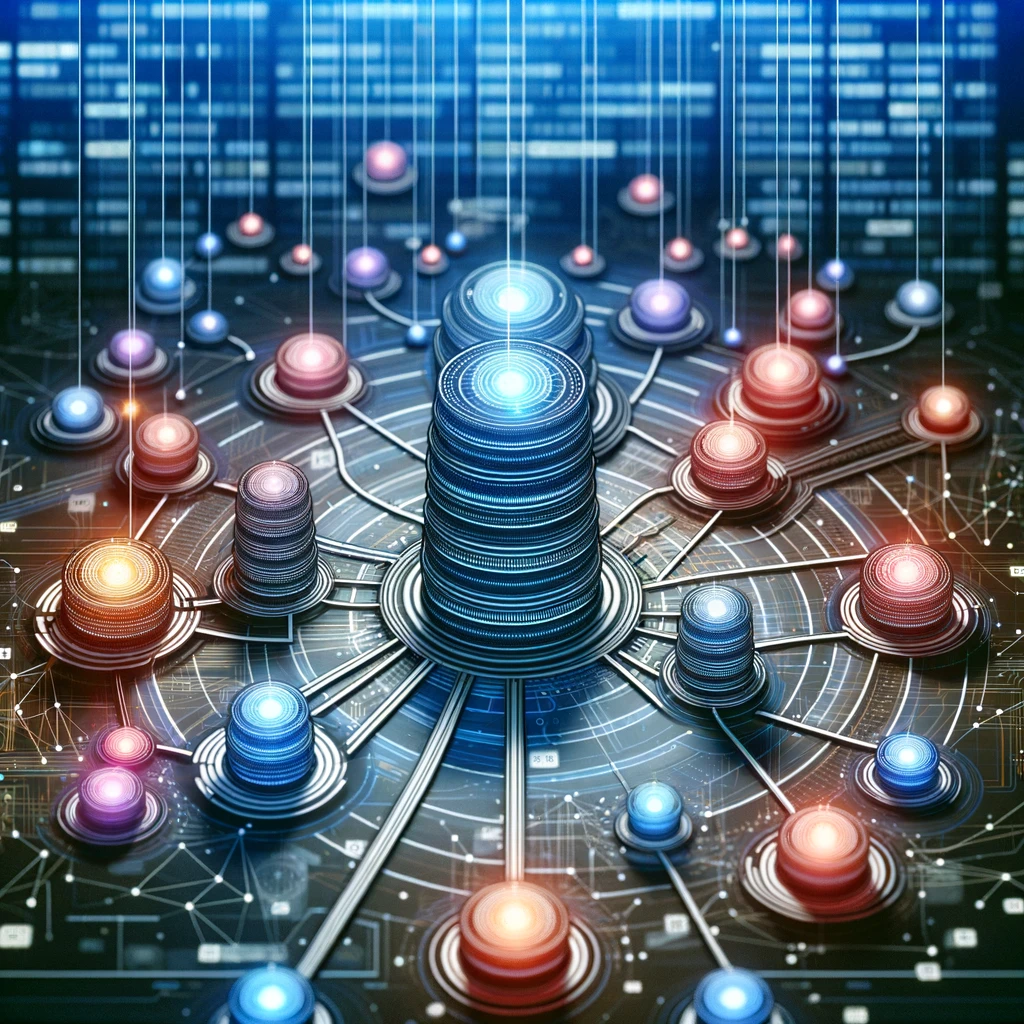
In this detailed exploration, we delve into three notable alternatives to Git: Mercurial, Subversion (SVN), and Perforce. Each of these systems has its own set of advantages, and understanding these can help developers and teams make informed decisions based on their specific project requirements. From Mercurial’s user-friendly interface to SVN’s centralized control, and Perforce’s scalability and handling of binary files, these alternatives present a range of functionalities that might be better suited for certain scenarios than Git.
Our objective is not to declare a one-size-fits-all solution but to illuminate the diverse landscape of version control systems beyond Git. By considering the strengths and weaknesses of these alternatives, teams can choose a VCS that aligns best with their project’s size, nature of the files involved, and collaborative workflow needs.
1. Mercurial: Simplicity Meets Power
User-Friendly Interface: Mercurial stands out for its straightforward and easy-to-use interface. It’s designed for simplicity, making it an excellent choice for those new to version control systems. Despite its simplicity, Mercurial is powerful and can efficiently handle large projects.
Decentralized Architecture: Like Git, Mercurial is a distributed VCS. This means every contributor has a full copy of the repository, including its history. This decentralized approach enhances collaboration and allows developers to work offline.
Extensibility and Customization: Mercurial supports a wide range of extensions, allowing users to tailor the system to their specific needs. Whether it’s customizing workflows or integrating with other tools, Mercurial’s flexibility is a significant plus.
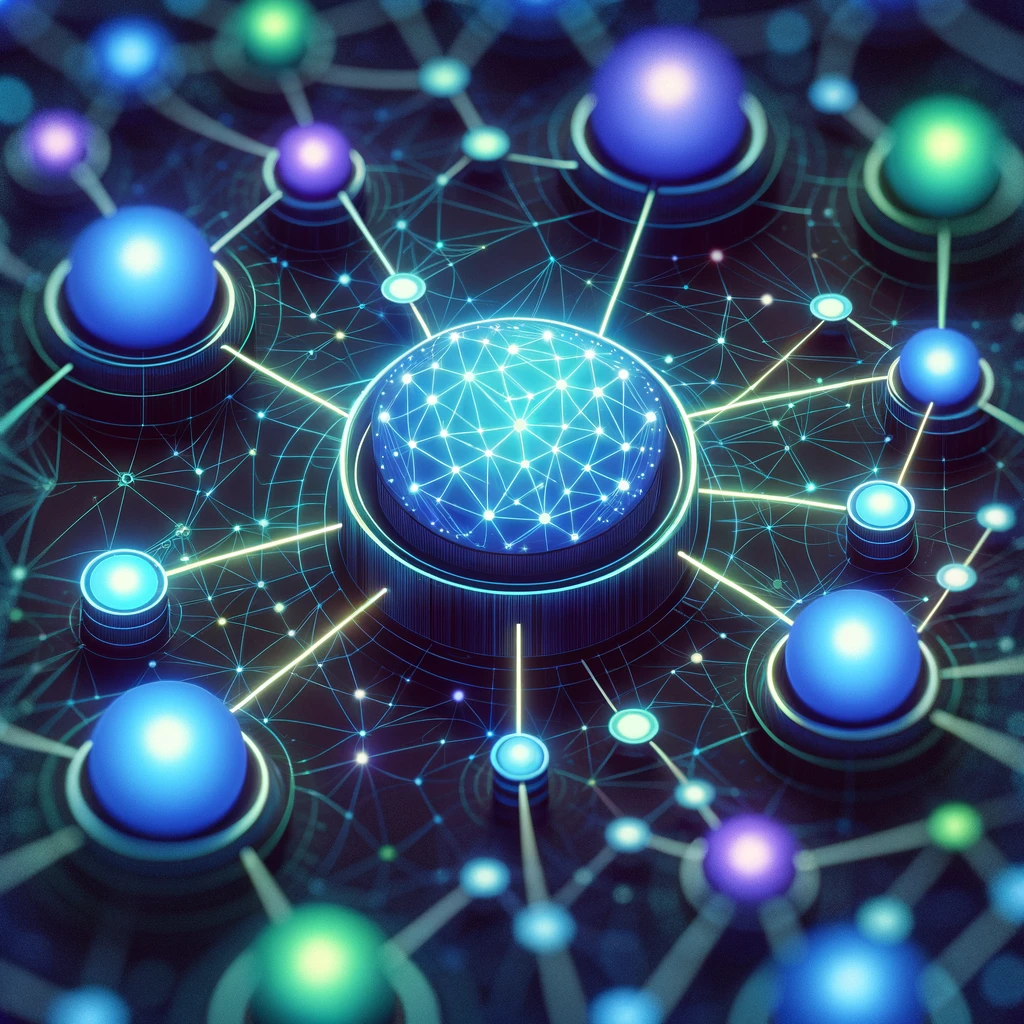
2. Subversion (SVN): Centralized Control and Management
Centralized Model: Unlike Git and Mercurial, Subversion employs a centralized model. This means there is a single central repository, and contributors check out and commit changes to it. This model can be advantageous for projects requiring stringent access controls and oversight.
Directory Versioning: SVN tracks changes at the directory level, not just individual files. This feature is particularly useful for projects with complex directory structures, as it allows for more comprehensive version control of the project’s architecture.
Atomic Commit Capability: SVN’s atomic commit feature ensures that commits are entirely successful or not applied at all. This guarantees the repository’s integrity, preventing partial commits that could lead to inconsistencies.
3. Perforce: Scalability and Enterprise-Grade Functionality
Highly Scalable: Perforce is designed for scalability, handling extremely large codebases and thousands of users without performance degradation. This makes it an ideal choice for large-scale enterprise projects.
Binary File Support: One of the unique features of Perforce is its robust support for binary files. Unlike Git, which is primarily optimized for text files, Perforce can efficiently manage large binary files, making it suitable for projects involving graphics, videos, and other binary data.
Workspace Flexibility: Perforce offers a flexible workspace model, allowing users to create custom views of the repository. This feature helps in managing large projects by enabling developers to focus on specific parts of the codebase.
While Git is undoubtedly a powerful tool, these three alternatives – Mercurial, SVN, and Perforce – offer distinct features that might be better suited for specific project needs. Mercurial’s simplicity, SVN’s centralized model, and Perforce’s scalability and support for binary files are just a few examples of how these tools can cater to different requirements in software development. Ultimately, the choice of a version control system depends on the project’s size, the nature of the files involved, and the team’s workflow preferences.
But Why I Use GIT
Despite exploring these alternatives, I personally prefer using Git for several compelling reasons:

Widespread Adoption and Community Support
Git’s widespread adoption across the software industry is a major advantage. Most open-source projects use Git, and it’s the go-to VCS for a majority of developers. This extensive use has led to a robust community, ensuring plenty of support, documentation, and resources for troubleshooting and learning.
Flexibility and Efficiency with Branching and Merging
Git’s approach to branching and merging is one of its strongest features. Creating branches in Git is fast and easy, encouraging developers to experiment and work on multiple features simultaneously without disrupting the main codebase. Moreover, Git’s merging capabilities are sophisticated yet user-friendly, allowing seamless integration of different code paths.
Superior Performance
Git exhibits superior performance in several key areas, particularly in local operations, branching, and merging. Since it’s a distributed VCS, most operations are done locally, providing speed and reducing reliance on a network connection. Git efficiently handles large repositories and codebases, making it suitable for projects of varying sizes.
Advanced Tools and Integration
Another reason for my preference is Git’s compatibility with numerous development tools and platforms. From IDEs to continuous integration/continuous deployment (CI/CD) pipelines, Git integrates seamlessly with a variety of tools, enhancing workflow and productivity.
Security and Integrity
Git places a strong emphasis on data integrity. Each file and commit is checksummed, and it’s impossible to change the history of a repository without it being noticed. This integrity ensures that the code remains secure and tamper-proof.
Flexibility for Various Workflows
Git supports various workflows – from the centralized workflow akin to SVN to feature branch workflows, Gitflow, and Forking workflows. This flexibility allows teams to choose a workflow that best fits their project needs and team dynamics.
Local Repository Advantages
Having a full local repository means you can work on your project without a live network connection. You can commit, browse the history, and perform other repository actions offline. Once you’re back online, you can sync your changes with a remote repository.
In conclusion, while the alternatives to Git have their unique strengths and ideal use scenarios, Git’s versatility, widespread support, and powerful features make it my preferred choice for version control. Its adaptability to various project sizes and types, coupled with its strong community and integrations, provide a comprehensive solution for many software development needs.