Reading time: 11 minutes.
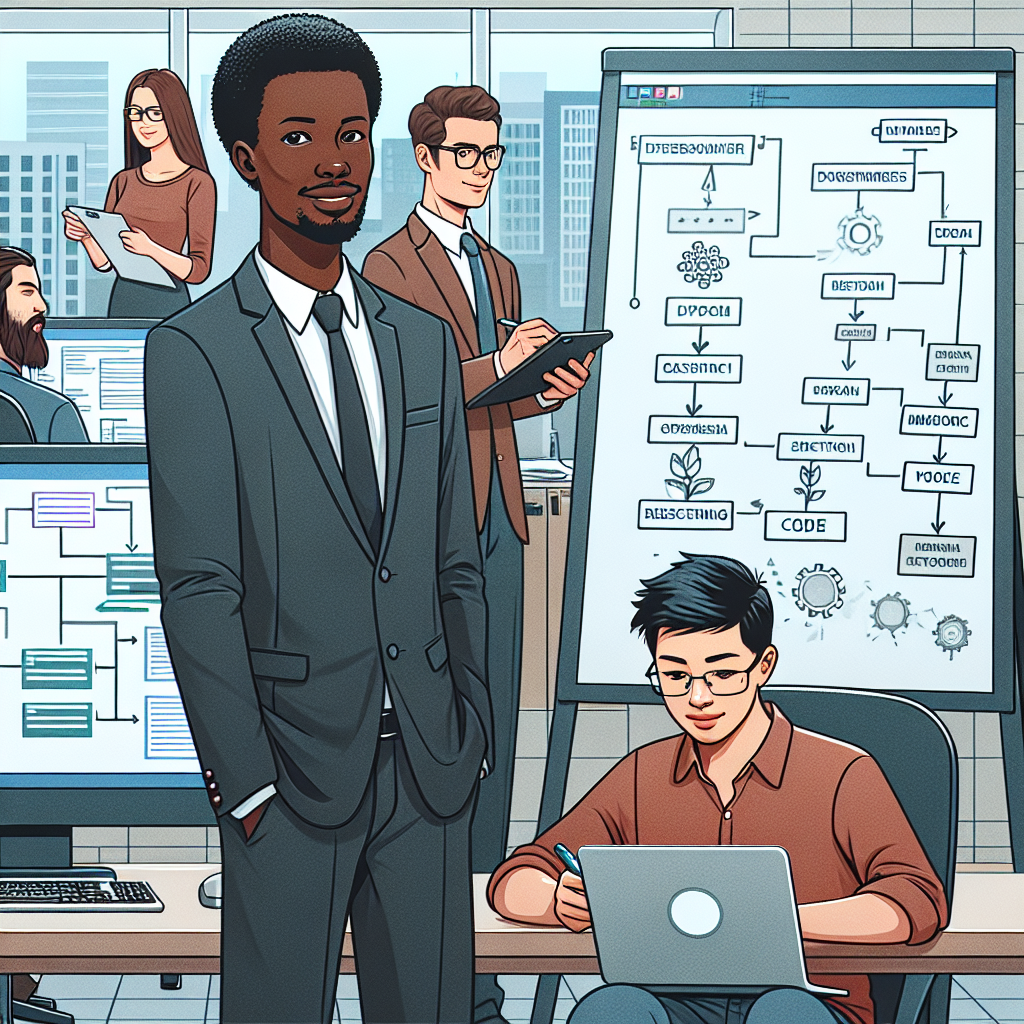
Why Project Managers Matter
In a developer team, having a savvy project manager can make or break a project. These folks are the glue that holds everything together, making sure the team runs like a well-oiled machine. Let’s break down why they’re so important.
Leading the Pack
A project manager’s job is to lead the team without being a bossy boots. They need to inspire and empower everyone, creating a positive vibe that gets the creative juices flowing. When the team feels motivated and supported, magic happens—ideas pop, problems get solved, and everyone works better together.
Good project managers set clear goals and keep everyone on the same page. They make sure everyone knows what they’re doing and why it matters. They’re also the go-to person for any questions or issues, acting as the bridge between the team and the higher-ups.
Building the Dream Team
Putting together the right team is like casting a blockbuster movie. You need the right mix of skills and personalities to get the job done. The project manager’s job is to pick the right people for the right roles, making sure the team has all the skills needed to tackle the project (Kissflow).
But it’s not just about picking the right people; it’s about making sure they work well together. Project managers foster a culture of trust and open communication, so everyone feels comfortable sharing ideas and feedback. They also step in to sort out any conflicts, keeping the team focused and on track.
By leading effectively and building a strong team, project managers play a crucial role in the success of any developer project. Their knack for guiding and managing teams ensures that projects are completed efficiently and effectively. Want to dive deeper into project management best practices for developer teams? Check out our article on project management best practices for developer teams.
Team Management Strategies
Managing a developer team isn’t just about keeping the wheels turning; it’s about making sure everyone’s on the same page and moving in the right direction. As a project manager, your job is to keep things transparent, communicate effectively, and keep everyone, including stakeholders, in the loop.
Keep It Clear and Open
Transparency is your best friend. When everyone knows what’s going on, there’s less room for confusion and more room for getting things done. Share updates, data, and progress reports with your team regularly. This way, everyone knows the goals, timelines, and what’s expected of them. It’s like having a clear map on a road trip – everyone knows where they’re headed and how to get there.
Talk and Work Together
Good communication and teamwork are the backbone of any successful project. Make sure your team feels comfortable sharing ideas and feedback. Hold regular meetings, whether in person or online, to discuss progress, tackle challenges, and set new goals. When your team collaborates well, they can pool their knowledge and skills to solve problems more effectively (Kissflow).
Keep Stakeholders in the Loop
Stakeholders are anyone who has a stake in the project – sponsors, team members, customers, vendors, and even regulatory agencies. Keeping them informed is crucial. Clear communication helps avoid missed deadlines and extra costs. Regular updates on milestones, timelines, and deliverables keep everyone on the same page and build trust. Plus, stakeholders can provide valuable feedback and insights that can help steer the project in the right direction (Sunscrapers).
To manage stakeholder communication effectively, identify who your stakeholders are and what they need. Use the right channels to communicate with them, set up a feedback system, and tailor your communication to each stakeholder. Regularly review and adjust your communication plan based on their feedback to keep the relationship strong and the project on track.
By focusing on transparency, communication, and stakeholder engagement, you can create a productive and trusting environment. These strategies, along with project management best practices, will help your developer team succeed in any project they take on.
Project Requirements Gathering
In software development, gathering project requirements is like setting the GPS for your road trip. It’s all about collecting and documenting what everyone wants and needs so the project hits the mark. Clear requirements keep everyone on the same page and help dodge any mix-ups.
Why Clear Requirements Matter
Think of clear requirements as the blueprint for your project. They guide the team in building something that matches what the stakeholders envision. Here’s why they’re a big deal:
Avoiding Miscommunication: Clear requirements cut down on misunderstandings between stakeholders and the development team. This means less rework and fewer delays. Everyone knows what’s expected.
Handling Changes: Projects evolve. Clear requirements make it easier to manage changes, helping project managers assess the impact and make smart decisions.
Reducing Risks and Conflicts: Vague or conflicting requirements can mess up timelines and budgets, and leave stakeholders unhappy. Addressing these issues early keeps the project running smoothly.
To gather requirements effectively, project managers need to identify all stakeholders, define the project’s goals and scope, prioritize what’s most important, get feedback from stakeholders, and keep everything aligned with their needs. For more tips, check out our article on project management best practices for developer teams.
Best Practices
Here are some tried-and-true methods for nailing down project requirements:
Identify All Stakeholders: Make sure you know everyone who’s affected by the project. This includes end-users, clients, developers, testers, and anyone else who has a stake in the outcome.
Define Objectives and Scope: Clearly outline what the project aims to achieve and its boundaries. This keeps the team focused on delivering what’s needed.
Prioritize Requirements: Rank requirements by their importance and impact. This helps the team allocate resources wisely and tackle the most critical needs first.
Validate Through Feedback: Regularly check in with stakeholders to confirm that the requirements are accurate and on track. This helps catch any gaps or misunderstandings early.
Keep Requirements Aligned: Continuously monitor and adjust requirements to ensure they stay in sync with stakeholder needs. This prevents scope creep and ensures the final product meets expectations.
By sticking to these best practices, project managers can gather requirements effectively, leading to successful projects and happy stakeholders.
Gathering clear project requirements is just one piece of the puzzle. To get the full picture of what project managers do and why they’re essential, let’s dive into their key skills, activities, and how they boost team efficiency in the next section.
Project Manager Responsibilities
In a developer team, having a project manager is like having a ship’s captain. They steer the project, making sure everything runs smoothly and deadlines are met.
Must-Have Skills
Project managers need a toolbox of skills to get the job done. They need to be adaptable, great communicators, good at resolving conflicts, and skilled negotiators. They also need to know their way around project management and planning. These skills help them tackle problems, keep the team working together, and push the project forward (ActiveCollab).
Daily Grind
Project managers wear many hats. They plan activities and resources, organize and motivate the team, keep an eye on the clock, estimate costs, make sure customers are happy, manage risks, track progress, and handle reports and paperwork. By juggling these tasks, they keep the project on track and make sure it meets its goals.
Keeping Things Running Smoothly
Project managers are the glue that holds everything together. Studies show that 89% of top-performing companies have project managers on board (ActiveCollab). They coordinate the team, assign tasks, and monitor progress, creating a collaborative and accountable environment. Their oversight helps streamline processes, optimize resources, and avoid roadblocks, boosting efficiency and productivity.
To do all this, project managers often use tools like Jira and Confluence for tracking tasks and documentation, Slack for communication, and Gantt charts and Work Breakdown Structures (WBS) for planning and scheduling. These tools help them keep everything organized and visible, making it easier to manage and monitor progress (ProjectManager.com).
By doing their job well, project managers help the developer team succeed. They provide guidance, direction, and support, ensuring projects are completed on time, within budget, and to the satisfaction of stakeholders. With a project manager on board, developers can focus on their work while the project manager handles the big picture.
In short, project managers are essential in developer teams. They bring together key skills, oversee important tasks, and keep things running smoothly. Their contributions are crucial for project success and smooth execution.
Project Management Tools
In software development, project managers are the unsung heroes, keeping everything on track. To manage a developer team effectively, they rely on tools that make collaboration, communication, and project tracking a breeze. Here are three go-to project management tools:
Jira and Confluence
Jira and Confluence are like peanut butter and jelly for agile teams. Jira helps break down big projects into bite-sized tasks, issues, and user stories. It’s like having a to-do list on steroids, where you can see everything from the big picture to the nitty-gritty details. Confluence, on the other hand, is your project’s brain. It stores all the important stuff like user stories, product specs, and requirements. When you integrate Jira and Confluence, you get a powerhouse that keeps everyone on the same page, literally. Real-time collaboration and up-to-date info? Check and check.
Slack for Communication
Good communication can make or break a project, and Slack is the go-to tool for keeping the chatter going. Think of it as the office water cooler, but way more organized. You can create channels for different topics, share files, and even integrate other tools like Jira for instant updates. It’s like having a project manager’s dream come true—everything you need to know, right where you need it. With Slack, you can keep everyone in the loop, promote transparency, and make sure no message gets lost in the shuffle.
Gantt Charts and WBS
Gantt charts and Work Breakdown Structures (WBS) are the bread and butter of project planning. Tools like ProjectManager.com offer Gantt charts that give you a visual timeline of your project. You can see what needs to be done, who’s doing it, and when it’s due—all at a glance. It’s like having a roadmap for your project, helping you avoid any detours or roadblocks. WBS takes it a step further by breaking down the project into smaller, manageable tasks. It’s like turning a giant jigsaw puzzle into smaller, easier-to-handle pieces. With Gantt charts and WBS, you can plan, track, and manage your project like a pro.
These tools—Jira and Confluence, Slack, and Gantt charts/WBS—are the secret weapons in a project manager’s arsenal. They make team collaboration smoother, communication clearer, and project tracking simpler. By using these tools, project managers can boost their team’s efficiency and productivity, leading to successful projects every time.
Task Prioritization Techniques
Being a project manager for a developer team means juggling a lot of tasks. Getting your priorities straight is key to keeping the team on track, meeting deadlines, and making sure everyone’s happy. Here are three ways to help you sort out what needs to be done first.
Knowing What You’re Working On
Before you start figuring out which tasks are most important, you need to know what the project is all about. This means getting clear on what the project aims to achieve, what needs to be delivered, and what the requirements are. Once you’ve got this nailed down, you can see which tasks fit the project goals and focus on those.
One handy trick is to find the critical path in your project. This is the longest chain of tasks that need to be done in order for the project to finish on time. By focusing on these tasks, you can keep the project on schedule and avoid last-minute scrambles.
Listing and Sorting Tasks
With a clear project scope, the next step is to list out all the tasks you need to get done. Break big tasks into smaller, bite-sized pieces. This makes it easier to see what needs doing and helps you prioritize.
You can also sort tasks by how urgent and important they are. Tools like the Eisenhower matrix, the MoSCoW method, the RICE score, or the Kano model can help you decide what to tackle first, what to delegate, and what to put on the back burner (LinkedIn). By sorting tasks into categories, you can see which ones need your immediate attention and which can wait.
Weighing Value and Urgency
When deciding what to do first, think about both the value and urgency of each task. Value is about how much a task helps you meet the project’s goals and how important it is to stakeholders. Urgency is about deadlines and how delaying a task might mess up the project timeline.
To figure out a task’s value, consider how much it contributes to the project’s success and how important it is to stakeholders. High-value tasks that align with project goals should be at the top of your list.
Urgency is about deadlines and dependencies. Tasks with tight deadlines or those that need to be done before others can start should be prioritized.
Keep an eye on your priorities throughout the project. Regularly check task performance, progress, and feedback from stakeholders. Be ready to adjust as things change or issues come up that might affect your project’s scope, goals, or deadlines.
By using these prioritization techniques, you can manage your team’s workload better, hit your project milestones on time, and stay focused on what’s most important. Make sure to communicate priorities clearly to your team, review them regularly, and use project management tools like Jira, Confluence, Slack, Gantt charts, and WBS (project management tools).





