Reading time: 8 minutes.
In today’s digital landscape, ensuring the health and safety of your website is more critical than ever. Whether you run a small blog, a business website, or an e-commerce platform, your website’s availability is crucial to your success. However, various threats can disrupt your website’s performance, and one of the most notorious among them is a Distributed Denial of Service (DDoS) attack. While DDoS attacks might sound like a technical issue best left to IT professionals, understanding the basics of these attacks is essential for any website owner. This guide will help you recognize the signs of a DDoS attack and what steps you can take if your website falls victim to one.
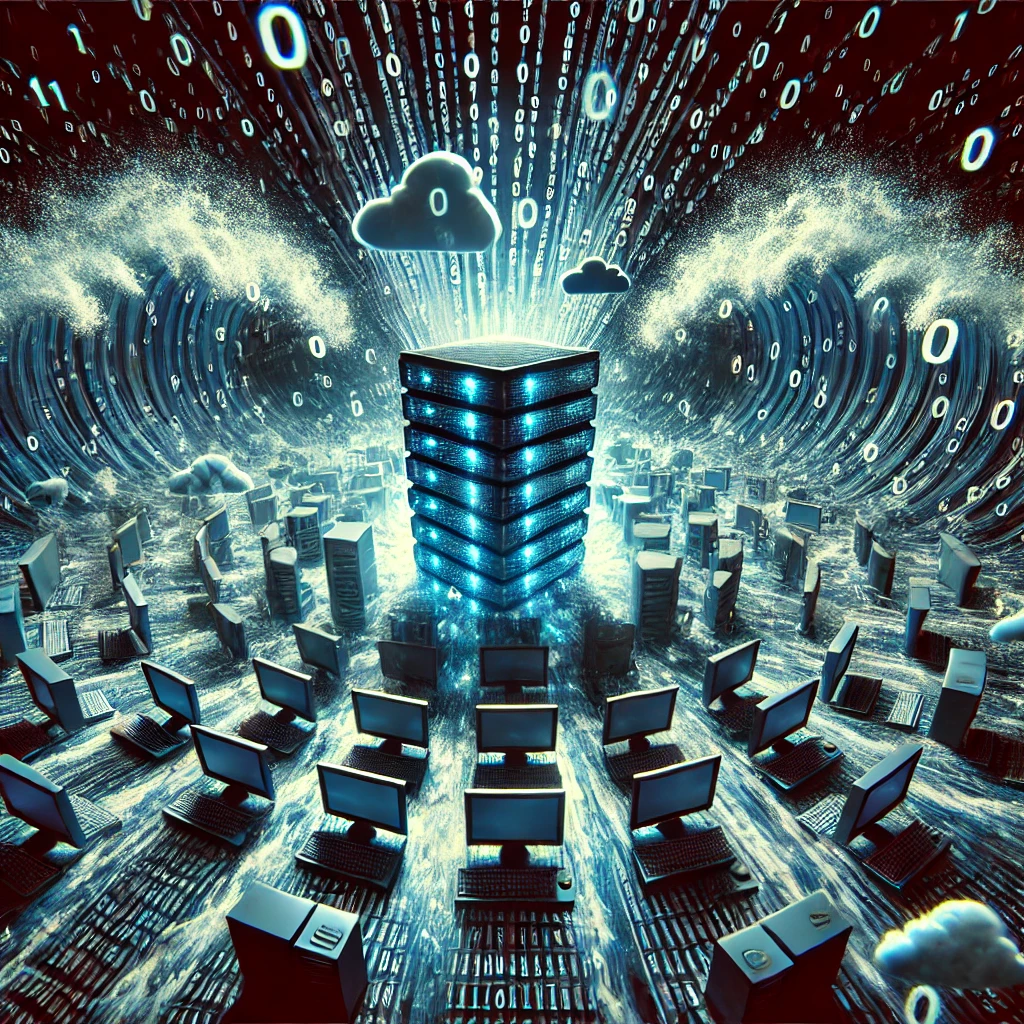
What is a DDoS Attack?
Before diving into how to identify a DDoS attack, it’s essential to understand what it is. A Distributed Denial of Service (DDoS) attack is a malicious attempt to disrupt the normal functioning of a website, service, or network by overwhelming it with a flood of internet traffic. Unlike a typical Denial of Service (DoS) attack, which comes from a single source, a DDoS attack comes from multiple sources, often thousands of compromised computers (known as a botnet) that send an overwhelming amount of requests to the target site. This surge in traffic can slow down your website or, worse, make it completely inaccessible to legitimate users.
Why Should Non-Techies Care About DDoS Attacks?
You might be thinking, “I’m not a tech person, so why should I worry about DDoS attacks?” The reality is that if your website is integral to your business, a DDoS attack can have severe consequences. These include:
- Loss of Revenue: If your website is down, customers can’t purchase your products or services.
- Damage to Reputation: Frequent downtimes can frustrate customers and damage your brand’s reputation.
- Increased Costs: DDoS attacks can lead to increased costs, either through lost sales or the need to invest in mitigation services.
Even if you’re not tech-savvy, understanding the signs of a DDoS attack can help you take quick action to mitigate its impact.
Signs Your Website Might Be Under a DDoS Attack
DDoS attacks can manifest in various ways, depending on the type and severity of the attack. Here are some common signs that your website might be under a DDoS attack:
- Unusual Traffic Spikes:
If you notice an unexplained surge in traffic to your website, it could be a sign of a DDoS attack. While it’s normal to experience traffic spikes during a sale or promotional event, an unexpected and sustained increase in traffic is often cause for concern. - Slow Loading Times:
If your website starts to load slowly or not at all, this could indicate that your server is struggling to handle a large volume of requests. DDoS attacks are designed to overload your server, making it difficult or impossible for legitimate users to access your site. - Frequent Site Crashes:
A telltale sign of a DDoS attack is if your website crashes frequently or becomes completely inaccessible. If your website goes down multiple times in a short period, and you haven’t made any significant changes to your hosting or content, it could be due to a DDoS attack. - Unavailability of Specific Pages or Services:
Sometimes, a DDoS attack might target a specific part of your website, such as your checkout page or login portal. If certain pages or services on your site are suddenly unavailable, this could be a targeted DDoS attack. - Error Messages:
If you or your visitors start receiving error messages such as “503 Service Unavailable” or “500 Internal Server Error,” this could indicate that your server is overwhelmed by traffic, a common symptom of a DDoS attack. - Unusual Activity in Server Logs:
While this might require a bit of technical knowledge, checking your server logs for unusual activity can help identify a DDoS attack. Look for an excessive number of requests from a single IP address or a large number of requests for a specific resource (e.g., your homepage or login page). - Reports from Users:
If you start receiving complaints from users about not being able to access your website or experiencing slow loading times, it’s worth investigating further. User feedback can be a valuable early warning sign of a DDoS attack.
What to Do If You Suspect a DDoS Attack
If you suspect that your website is under a DDoS attack, it’s important to act quickly. Here are some steps you can take:
- Confirm the Attack:
Before taking any action, confirm whether your website is indeed under a DDoS attack. Contact your web hosting provider or use an online tool like Cloudflare’s Radar to check for unusual traffic patterns. Your hosting provider might also have monitoring tools that can detect and report on DDoS attacks. - Alert Your Web Hosting Provider:
If you’ve confirmed a DDoS attack, contact your web hosting provider immediately. Many hosting providers offer DDoS protection services that can help mitigate the impact of the attack. They may also have specific protocols in place to deal with such situations. - Enable DDoS Protection:
If your hosting provider offers DDoS protection, make sure it’s enabled. This can help filter out malicious traffic and keep your site accessible to legitimate users. Some Content Delivery Networks (CDNs), like Cloudflare, offer DDoS protection as part of their service. - Implement Rate Limiting:
Rate limiting is a technique used to limit the number of requests a single user or IP address can make to your server in a given time period. This can help prevent a single source from overwhelming your server with requests. - Use a Web Application Firewall (WAF):
A Web Application Firewall (WAF) can help block malicious traffic before it reaches your website. WAFs are designed to detect and block traffic that looks suspicious, including traffic that might be part of a DDoS attack. - Monitor Traffic:
Continuously monitor your website’s traffic to detect any ongoing or new attacks. Many security services offer real-time monitoring, allowing you to spot potential threats as they occur. - Communicate with Users:
If your website is experiencing issues due to a DDoS attack, communicate with your users through alternative channels, such as social media or email. Let them know that you’re aware of the problem and are working to resolve it. - Review and Improve Your Security Posture:
After the attack is over, take the time to review what happened and how it was handled. Consider investing in more robust security measures, such as upgrading your hosting plan, using a CDN with DDoS protection, or working with a cybersecurity expert.
Preventing Future DDoS Attacks
While it’s difficult to prevent a DDoS attack entirely, there are steps you can take to reduce the risk and minimize the impact:
- Choose a Hosting Provider with DDoS Protection:
When selecting a web hosting provider, make sure they offer DDoS protection as part of their service. A provider with robust security measures can help protect your website from attacks. - Use a Content Delivery Network (CDN):
A CDN distributes your website’s content across multiple servers around the world. If one server is targeted by a DDoS attack, the CDN can distribute the traffic load across its network, reducing the impact on your website. - Implement Strong Security Measures:
Make sure your website’s security is up to date. This includes using strong passwords, keeping your software and plugins updated, and using SSL/TLS to encrypt data transmitted between your site and its users. - Regularly Back Up Your Website:
Regular backups ensure that you can quickly restore your website in case of an attack. Make sure your backups are stored securely and are easily accessible in case you need to restore your site. - Educate Your Team:
If you have a team managing your website, make sure they’re aware of the signs of a DDoS attack and know how to respond. Training your team can help ensure that you’re prepared to act quickly in the event of an attack. - Use a Web Application Firewall (WAF):
As mentioned earlier, a WAF can help block malicious traffic before it reaches your website. It’s a good idea to have a WAF in place as part of your overall security strategy. - Monitor Your Website Regularly:
Regular monitoring can help you spot potential issues before they become major problems. Use monitoring tools to keep an eye on your website’s performance and traffic patterns. - Plan for the Worst:
Have a response plan in place in case your website is attacked. This should include steps for identifying the attack, contacting your hosting provider, and communicating with your users. Being prepared can help you respond more effectively and minimize the impact of an attack.
Conclusion
DDoS attacks can be a significant threat to your website, but with the right knowledge and preparation, you can mitigate the risks and keep your site running smoothly. Even if you’re not a tech expert, understanding the basics of DDoS attacks and knowing how to recognize the signs can make a big difference in how quickly and effectively you respond.
Remember, the key to dealing with a DDoS attack is to act quickly and stay calm. By following the steps outlined in this guide, you’ll be better equipped to protect your website and minimize the impact of any potential attacks. Whether you’re running a small personal blog or a large e-commerce site, being aware of the risks and taking proactive measures can help ensure your website remains available and secure for your users.
Taking these steps not only helps in mitigating immediate threats but also strengthens your website’s overall security, making it a more resilient and trustworthy platform for your visitors. In the ever-evolving world of cybersecurity, staying informed and prepared is your best defense against DDoS attacks and other online threats.




