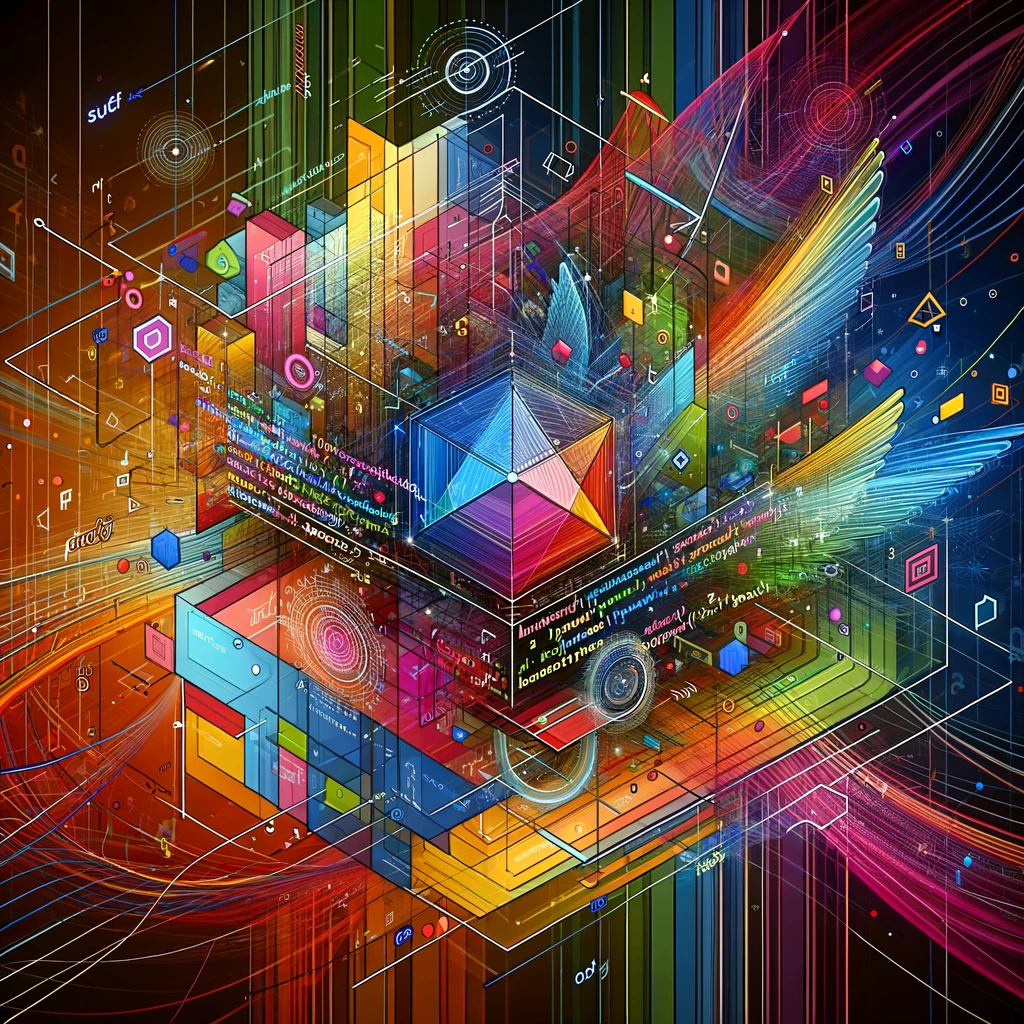Reading time: 7 minutes.
In an era where digital screens are an integral part of our daily lives, the introduction of ‘dark mode’ in user interfaces has marked a significant shift in design and usability. This feature, which is now ubiquitous across various devices and applications, provides an alternative to the traditional bright, white backgrounds that have dominated digital displays for years. Dark mode, also known as night mode, reverses this familiar color scheme by displaying light text on a dark background, offering a visually distinct experience. Its rising popularity is not just a matter of aesthetics; it also brings potential benefits in terms of eye comfort, battery efficiency, and overall user experience. As we increasingly rely on digital devices, understanding and utilizing dark mode has become an essential aspect of navigating our technology-rich environment.

Understanding Dark Mode
To fully comprehend dark mode, it’s important to delve into its design and functionality. Conventionally, user interfaces are built on a light scheme, where dark-colored text is displayed on a light, typically white, background. Dark mode inverts this scheme, featuring light-colored text on a dark background. The palette isn’t restricted to stark black and white; it often includes varying shades of gray to soften contrast and facilitate readability.
This reversal in color scheme is more than a mere aesthetic choice. It plays a significant role in reducing glare and screen brightness, making the display easier on the eyes, especially in dimly lit environments. By minimizing the light emitted by the device, dark mode can offer a more comfortable viewing experience, particularly during extended use or at night. This approach not only caters to user comfort but also adapts to the diverse settings in which digital devices are used, reflecting a thoughtful consideration of varied user environments and preferences.
The Rise of Dark Mode
Dark mode’s origins trace back to the early days of computing, characterized by monochrome screens displaying green or amber text against black backgrounds. This contrast was a norm until the advent of graphical user interfaces, which ushered in the dominance of light themes. However, the past decade has seen a resurgence, driven by a blend of factors. Users’ aesthetic preferences have played a significant role, as it is often perceived as sleek and modern, providing a visually soothing alternative to the starkness of bright screens.
Technological advancements have also contributed, particularly with the proliferation of OLED and AMOLED displays, where dark mode can substantially reduce battery consumption. Furthermore, growing awareness around digital eye strain and sleep disruption associated with bright screens has propelled the adoption of dark mode. This resurgence represents a shift in design philosophy, recognizing the diverse needs and preferences of digital device users in various environments and contexts.
Aesthetic Appeal
The aesthetic appeal of dark mode is a major driving force behind its popularity. This feature offers a stark departure from the typical bright, white interfaces, providing a modern, sleek look that many users find more visually appealing. It lends a sense of sophistication and minimalism to the user interface, making it a preferred choice for those who favor a more stylish and less cluttered digital environment. The darker color palette also enhances the visibility of other colors, making images, icons, and other interface elements pop out more vividly. This can create a more immersive experience, especially in media consumption and creative applications.
Moreover, in low-light conditions or during night-time usage, dark mode’s subdued tones offer a more comfortable and less obtrusive visual experience, aligning with contemporary design trends that prioritize user comfort and visual ergonomics. This blend of style and functionality makes it not just a trend, but a substantial shift in interface design philosophy.
Battery Saving
It can be more power-efficient, especially on screens that use OLED or AMOLED technology. Unlike LCD screens, which use a backlight for all pixels, OLED and AMOLED screens light up individual pixels. This means that black or darker areas of the screen use less power, as fewer pixels are lit. Therefore, using dark mode can potentially reduce battery consumption.
Health Benefits
One of the most discussed benefits of dark mode is its potential impact on eye health and comfort. In low-light conditions, a bright screen can cause eye strain, as the eyes need to adjust to the high contrast between the screen and the surrounding environment. Dark mode reduces this contrast, potentially minimizing eye strain. Additionally, exposure to bright screens, especially before bedtime, can disrupt sleep patterns. Reduced brightness is believed to lessen this effect, although more research is needed to confirm these benefits.


Accessibility
Dark mode can also be an essential feature for users with certain visual impairments or sensitivities. For instance, people with photophobia, a condition where bright light causes discomfort, may find dark mode more comfortable. Similarly, those with certain types of color blindness might find high-contrast text easier to read.
Implementation Across Platforms
The implementation of dark mode has become a significant trend across various digital platforms and applications, reflecting its growing popularity and demand. Major operating systems like Windows, macOS, iOS, and Android now include a system-wide dark mode feature, allowing users to apply a dark theme across the entire interface and supported applications. This widespread adoption signifies a recognition of user preference for a darker aesthetic and potential health benefits.
In the realm of individual applications, many popular ones like X, Facebook, Reddit, and Google’s suite of apps have introduced dark mode options. These settings are typically easy to locate and activate within the app’s settings or preferences menu. Furthermore, many web browsers also offer extensions or settings, which apply a dark theme to web pages, even if the websites themselves don’t natively support it. This universal approach underlines the tech industry’s commitment to accommodating diverse user preferences and enhancing visual comfort in digital environments.
How to Use Dark Mode
Activating dark mode varies across devices and applications, but the process is generally straightforward. On smartphones and tablets, you can typically enable dark mode in the display settings. This option is usually labeled as ‘Dark Mode,’ ‘Night Mode,’ or something similar. Some operating systems, such as iOS and Android, also offer scheduling options for dark mode, allowing it to automatically activate at sunset or at a specific time you choose.
For individual applications, the dark mode setting is often found within the app’s settings or preferences menu. Each app may have a slightly different way of enabling it, but it’s usually a simple toggle switch. For instance, in social media apps like Twitter or Facebook, you can find this option in the display or accessibility settings. On desktops or laptops, operating systems like Windows and macOS provide similar options in their system settings, often under the ‘Personalization’ or ‘Display’ tab. Remember that not all apps and websites support dark mode, so you might encounter variations in your experience when this feature is enabled.
The Debate Around Dark Mode
While dark mode has many proponents, it’s not without its critics. Some users find dark mode less readable, especially in bright environments, as light text on a dark background can create a halo effect. Additionally, not all apps and websites support it, leading to inconsistencies in user experience.
Moreover, the belief that it is universally better for eye health is not entirely supported by scientific evidence. The effectiveness of dark mode in reducing eye strain and improving sleep patterns varies from person to person.
The Future of Dark Mode
As technology advances, the implementation of dark mode is expected to become more sophisticated and adaptive. Future developments may focus on intelligent systems that automatically adjust the contrast, brightness, and color temperature based on environmental conditions and individual user preferences. This would involve integrating ambient light sensors and learning user patterns to optimize visual comfort and readability. Additionally, there might be a trend towards more personalization within dark mode settings, allowing users to select from various shades of darkness and contrast levels.
The integration of dark mode with health apps could also provide insights into its effects on sleep patterns and eye health, leading to more data-driven customization. In the realm of design, we might see an increase in its use in artistic and creative interfaces, pushing the boundaries of traditional aesthetics. These advancements will not only enhance user experience but also reflect the growing importance of digital well-being in our increasingly screen-centric lives.


Conclusion
Dark mode is much more than a passing trend; it represents a significant shift in our interaction with digital devices and interfaces. Its growing popularity underscores a collective desire for greater customization, comfort, and efficiency in our digital experiences. Whether it’s chosen for its sleek aesthetic appeal, potential health benefits like reduced eye strain and better sleep patterns, or for practical reasons like energy efficiency on OLED and AMOLED displays, it caters to a diverse range of user needs and preferences. As technology continues to advance, we can expect it to evolve further, offering even more nuanced and personalized options. It’s a clear indicator of how user-centric design is shaping the future of digital interfaces, making our interaction with technology not just more efficient but also more health-conscious and visually appealing.